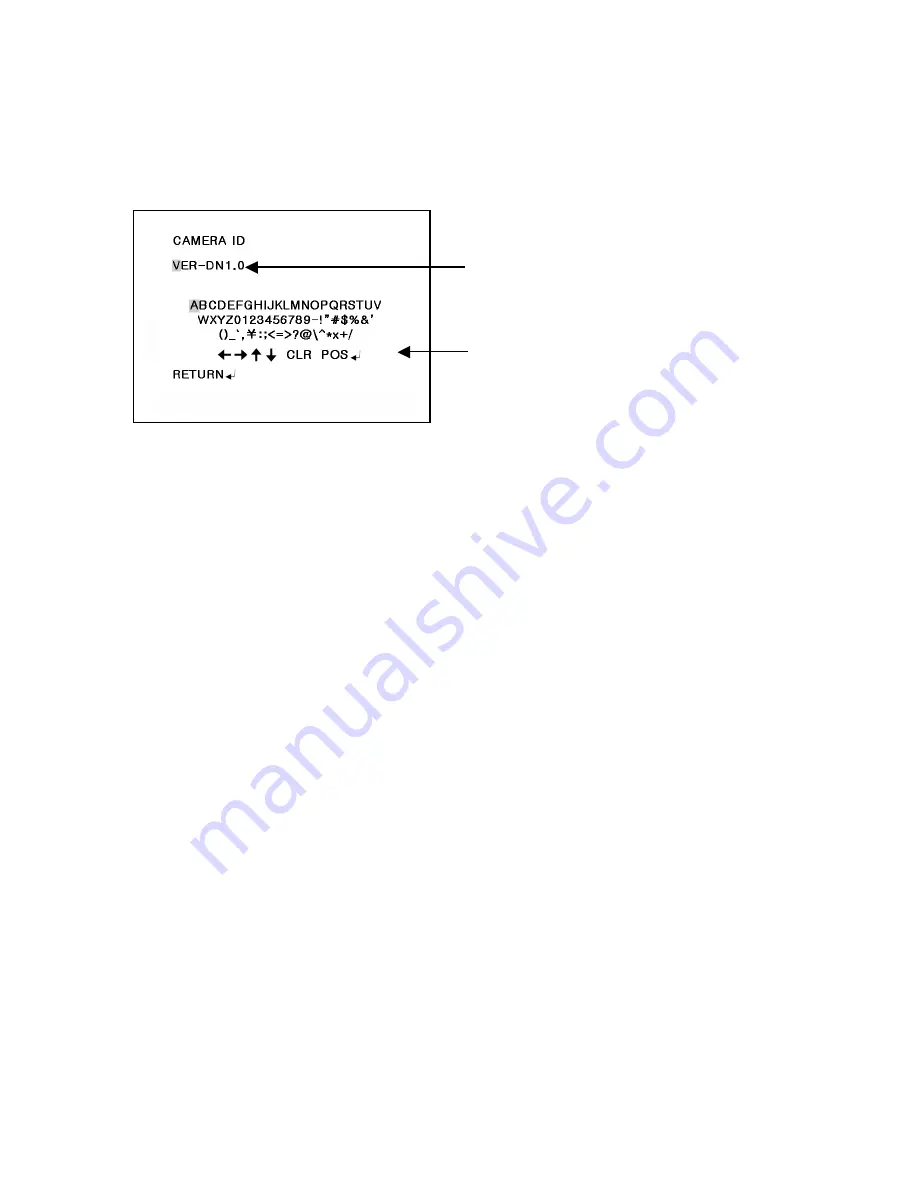
19
6.14 CAMERA ID menu
Up to 40 characters can be used/input for camera ID.
To enter CAMERA ID menu, press
●
button in MAIN menu-2>CAMERA ID.
Use
▲
,
▼
,
◀
,
▶
buttons to move a block cursor over the character table and press
●
button to input the
selected character.
To move the character input position on CAMERA ID input line, move a cursor to
← →
on COMMAND LINE
and press
●
button on
←
or
→
.
To clear CAMERA ID input line, move a cursor to CLR on COMMAND LINE and press
●
button.
To set the location of CAM TITLE to be displayed on the monitor, move a cursor to POS and press
●
button
and then menu disappears and CAMERA ID will be displayed on the monitor.
Move CAMERA ID by using
▲
,
▼
,
◀
,
▶
buttons and press
●
button to fix.
Menu will appear again. To finish CAM TITLE menu, press
●
button on RET on command line.
6.15 CAMERA RESET
Camera loads Factory defaults.
To save them, go to SAVE ALL and press
●
button.
6.16 EXIT
Exits SETUP MENU and returns to the normal display
COMMAND LINE
CAMERA ID input line




















