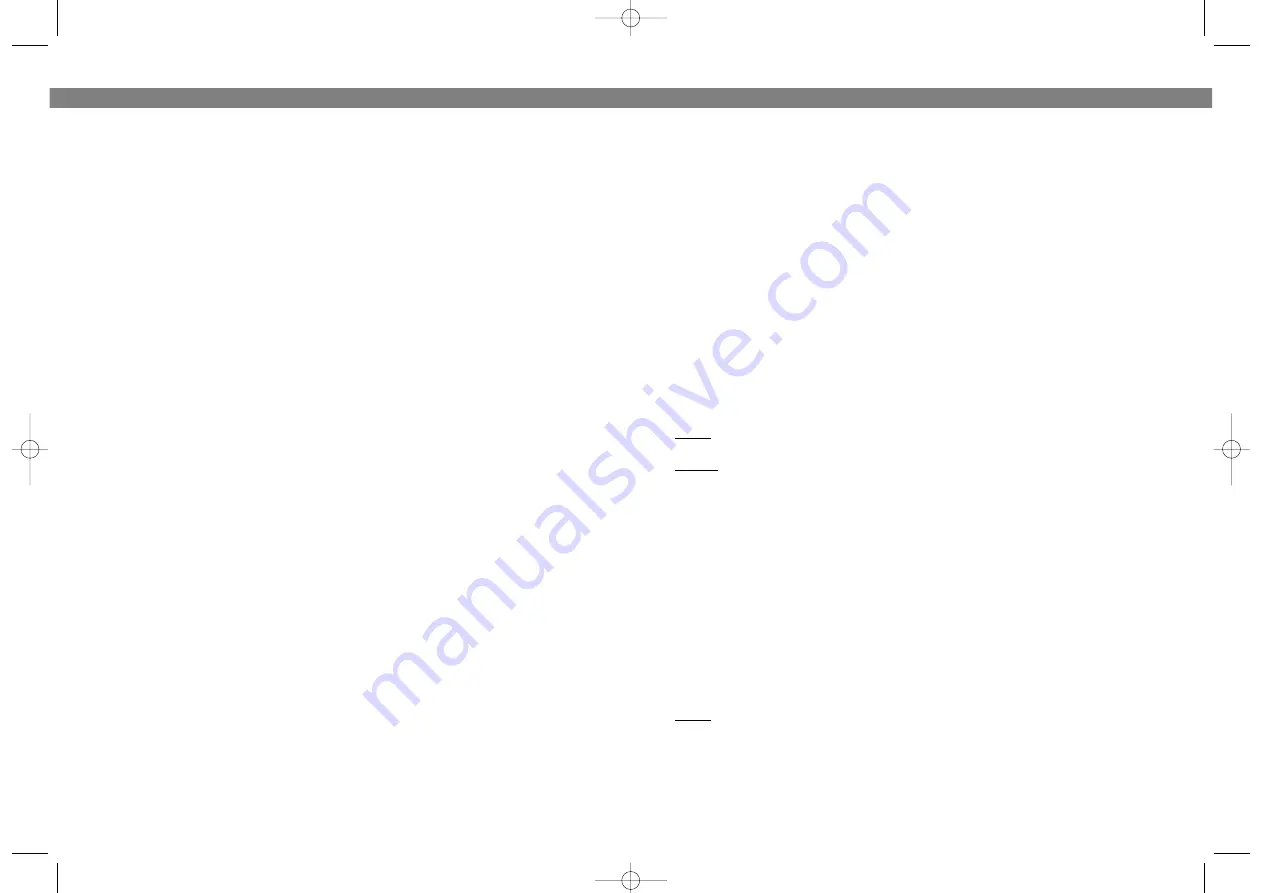
3. Insert a disc with the label side facing up.
4. Close the CD compartment door until a click is heard.
5. Press the PLAY/PAUSE (
) button, the disc will begin to spin and start playback.
6. Set the BASS B00ST (13) function as desired.
7. To stop play temporarily, press the PLAY/PAUSE (
) button.
•
The elapsed time flashes in the display.
•
Press the PLAY/PAUSE (
) button again to resume.
8. To stop playback, press the STOP (5) button once.
9. To turn the unit off, press the STOP (5) button twice.
IN CASE OF CD DISC
The total number of tracks and total playing time appear on the display: Playback
starts. During playback, the actual track and the elapsed time appear.
IN CASE OF MP3 DISC
The total number of albums and tracks appear on the display: Playback starts.
During playback, the actual album number, track and the elapsed time appear.
The directory name, title name, artist name, album name, audio rate, and bit rate will
also slowly appear on top of it.
Note:
Both 8cm and 12cm discs can be played in the unit.
Place only one disc at a time in the CD compartment.
Notes:
•
When the CD door is accidentally opened during playback, "Door Open" will appear
on the display.
•
Wait until the disc is fully stopped before pressing the OPEN (8) button.
•
Both 8cm and 12cm discs can be played in the unit. Place only one disc at a time
in the CD compartment.
LOCATING A PARTICULAR TRACK OR POINT OF THE TRACK IN CD & MP3
1. Press the BACKWARD (
) button once to go back to the beginning of the current
track.
2. Press the BACKWARD (
) button repeatedly to go back to previous tracks.
3. Press the FORWARD (
) button repeatedly to go to next tracks.
4. Press and hold either FORWARD (
) or BACKWARD (
) button to search back
wards or forwards, at high speed, to a particular point of track. "SCAN" will appear
on the display.
Note:
Low level audio will be heard during the search process to assist in locating the
correct point in the track.
REPEAT PLAYBACK
IN CD
1. Press the PLAY/PAUSE button (6).
ENGLISH
4
Для остановки воспроизведения запрограммированных дорожек, нажмите на
кнопку СТОП (STOP) (5) два раза.
ПОИСК АЛЬБОМОВ/ДОРОЖЕК НА ДИСКАХ В ФОРМАТЕ МР3
Используя данный метод, Вы сможете найти желаемую композицию на диске
формата МР3.
Поиск по алфавиту (14)
1. Нажмите кнопку ЗАЩИТА ОТ ПРЕРЫВАНИЯ ВОСПРОИЗВЕДЕНИЯ/ПОИСКА
МУЗЫКАЛЬНЫХ ФАЙЛОВ ESP/DIR (14) один раз, на экране появятся буквы
"ABCDEF".
2. Выведение на экран последующие группы букв в алфавитном порядке
осуществляется путем нажатия кнопок ВОСПРОИЗВЕДЕНИЕ/ПАУЗА (PLAY/PAUSE)
или СТОП (STOP).
3. С помощью кнопки ПЕРЕХОД ВПЕРЕД (
) (4) выберите первую букву
названия файла, который Вы желаете найти.
4. Один раз нажмите на кнопку ВЫБОР РЕЖИМА ВОСПРОИЗВЕДЕНИЯ/РЕЖИМА
ЭКВАЛАЙЗЕРА/ ПРОГРАММИРОВАНИЕ (MODE/EQ/PROG) (19), затем выберите
искомый файл из списка файлов, названия которых начинаются на выбранную Вами
букву.
5. Чтобы продвинуть информацию вниз по дисплею, нажмите на кнопку
ПЕРЕХОД ВПЕРЕД (
) (4).
6. Начните воспроизведение выбранной композиции путем нажатия кнопки
ПЕРЕХОД НАЗАД (
) (3).
7. Для выхода из режима поиска композиции по алфавиту, два раза нажмите на
кнопку ЗАЩИТА ОТ ПРЕРЫВАНИЯ ВОСПРОИЗВЕДЕНИЯ/ ПОИСКА МУЗЫКАЛЬНЫХ
ФАЙЛОВ ESP/DIR (14)
Поиск по директории
1. Два раза нажмите на кнопку ЗАЩИТА ОТ ПРЕРЫВАНИЯ ВОСПРОИЗВЕДЕНИЯ/
ПОИСКА МУЗЫКАЛЬНЫХ ФАЙЛОВ ESP/DIR (14). На дисплее появятся названия
директорий и файлов.
2. Чтобы выбрать название директории, используйте кнопки
ВОСПРОИЗВЕДЕНИЕ/ПАУЗА (PLAY/PAUSE) и СТОП (STOP) для продвижения
информации вверх и вниз по дисплею, затем начните воспроизведение композиций
в выбранной Вами директории путем нажатия кнопки ПЕРЕХОД НАЗАД (
) (3).
3. Чтобы выбрать название файла в текущей директории, нажмите на кнопку
ПЕРЕХОД ВПЕРЕД (
) (4), используйте кнопки ВОСПРОИЗВЕДЕНИЕ/ПАУЗА
(PLAY/PAUSE) и СТОП (STOP) для продвижения информации вверх и вниз по экрану,
затем начните воспроизведение выбранного Вами файла в выбранной директории
путем нажатия кнопки ПЕРЕХОД НАЗАД (
) (3).
4. Для выхода из режима поиска композиции по директории, один раза
нажмите на кнопку ЗАЩИТА ОТ ПРЕРЫВАНИЯ ВОСПРОИЗВЕДЕНИЯ/ПОИСКА
МУЗЫКАЛЬНЫХ ФАЙЛОВ ESP/DIR (14).
РУССКИЙ
19
3772.qxd 04.03.04 10:01 Page 10












