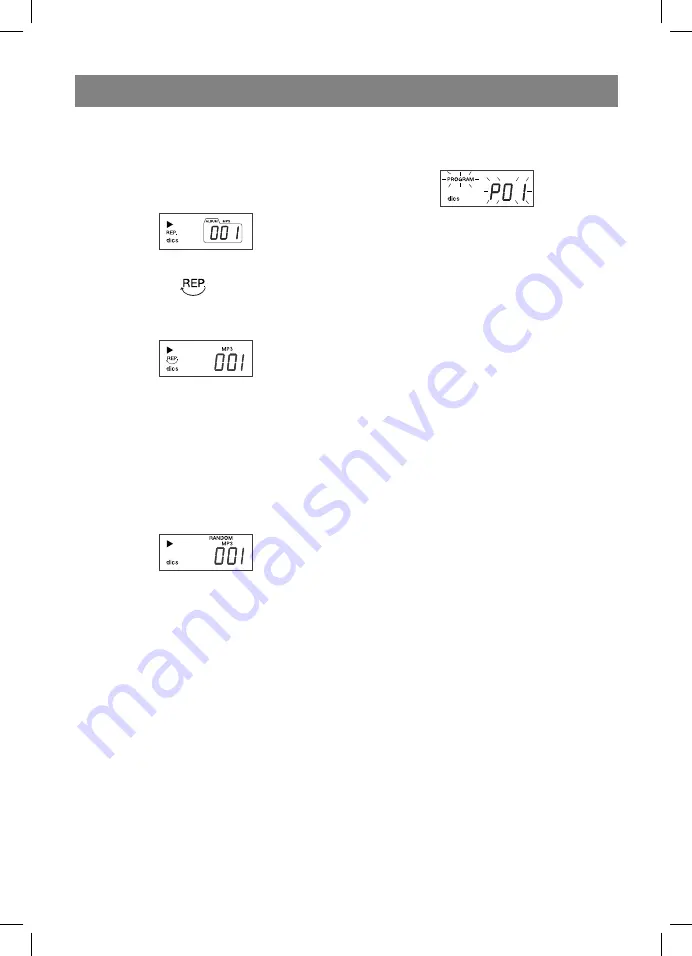
ENGLISH
8
To repeat a folder (album) press the MODE but-
ton twice, the “REP” and “ALBUM” will be dis-
played. The selected folder will be played back
without interruption, and the number of the
played back track and folder will be displayed
each 2 seconds.
To repeat all tracks on the disc press the MODE
button thrice, the “
“ symbol will appear on
the LCD-display. The disc will be played back
without interruption.
To cancel the repeat mode, press the MODE but-
ton, until the repeat symbol disappears.
Random playback
You can playback all the tracks on the disc in a
random order. In the stop mode, press the MODE
button four times, the “RANDOM” symbol will ap-
pear on the LCD-display and all the tracks will be
played back in a random order automatically.
To cancel programmed playback in the stop
mode press the MODE button, until the “” sym-
bol disappears.
Fast rewind/fast forward, moving to the
next/previous track
In the playback or pause mode when press-
ing the SKIP/SEARCH buttons you can move to
the next/previous track or to the beginning of
the current track. To move to the previous track
press the SKIP/SEARCH buttons twice.
In the playback mode press and hold the SKIP/
SEARCH buttons to fast forward or fast reward
correspondingly, sound will be played back bro-
kenly.
Programmed playback
You can program playback of tracks (max. 20) at
the desired order.
1. When the playback of the disc is stopped,
press the PROGRAM button once. The “PRO-
GRAM” symbol and the “P01” symbol will be
flashing on the LCD-display.
Select the desired folder using the FOLDER
button, then select the desired track using the
SKIP/SEARCH buttons. To store the desired
track in memory press the PROGRAM but-
ton.
2. Repeat the above procedure till all the desired
tracks will be programmed. After you finish
the programming, the “PROGRAM” and “- - -“
will be flashing on the LCD-display.
Note: Every time when pressing the FOLDER
button to remind you the number of the last
programmed folder will be displayed.
3. To playback programmed tracks press the
PLAY/PAUSE button, the “
” and “PRO-
GRAM» symbols will appear on the LCD-dis-
play.
4. To view programmed tracks in the stop mode
press the PROGRAM button once, the “P01”
symbols will be flashing on the LCD-display.
To view the number of the folder, press the
FOLDER button, to view the track – the SKIP/
SEARCH buttons. Press the PROGRAM button
once again; the “Р02” symbols will be flashing
on the LCD-display. To view the following pro-
grammed tracks repeat this procedure.
5. To cancel programmed playback in the stop
mode press the STOP button once or open
the disc slot lid. The “PROGRAM” symbol will
disappear.
Note: This unit can playback the most of MP3
discs but there are cases when the disc is not
played back due to the settings of the soft-
ware, used while recording of the disc. (For
instance due to absence of the finalization of
the disc.)
Playback from a USB flash drive
1. Set the operating modes switch to the CD po-
sition.
2. Press the CD/USB button, the “USB” symbol
will appear on the LCD-display.
3. Insert a USB device (for instance, portable
МРЗ player or flash drive) into the USB jack,
total number of tracks will be displayed.
3457IM.indd 8
3457IM.indd 8
13.11.2009 9:59:23
13.11.2009 9:59:23
Summary of Contents for VT-3457 R
Page 1: ...Vitek VT 3457...
Page 2: ...ENGLISH 1 3457IM indd 1 3457IM indd 1 13 11 2009 9 59 21 13 11 2009 9 59 21...
Page 3: ...3457IM indd 2 3457IM indd 2 13 11 2009 9 59 22 13 11 2009 9 59 22...
Page 12: ...11 D MP3 1 1 3457IM indd 11 3457IM indd 11 13 11 2009 9 59 24 13 11 2009 9 59 24...
Page 21: ...20 1 1 3457IM indd 20 3457IM indd 20 13 11 2009 9 59 24 13 11 2009 9 59 24...
Page 30: ...29 CLASS 1 LASER PRODUCT 1 3457IM indd 29 3457IM indd 29 13 11 2009 9 59 25 13 11 2009 9 59 25...
Page 49: ...3457IM indd 48 3457IM indd 48 13 11 2009 9 59 26 13 11 2009 9 59 26...
Page 50: ......
























