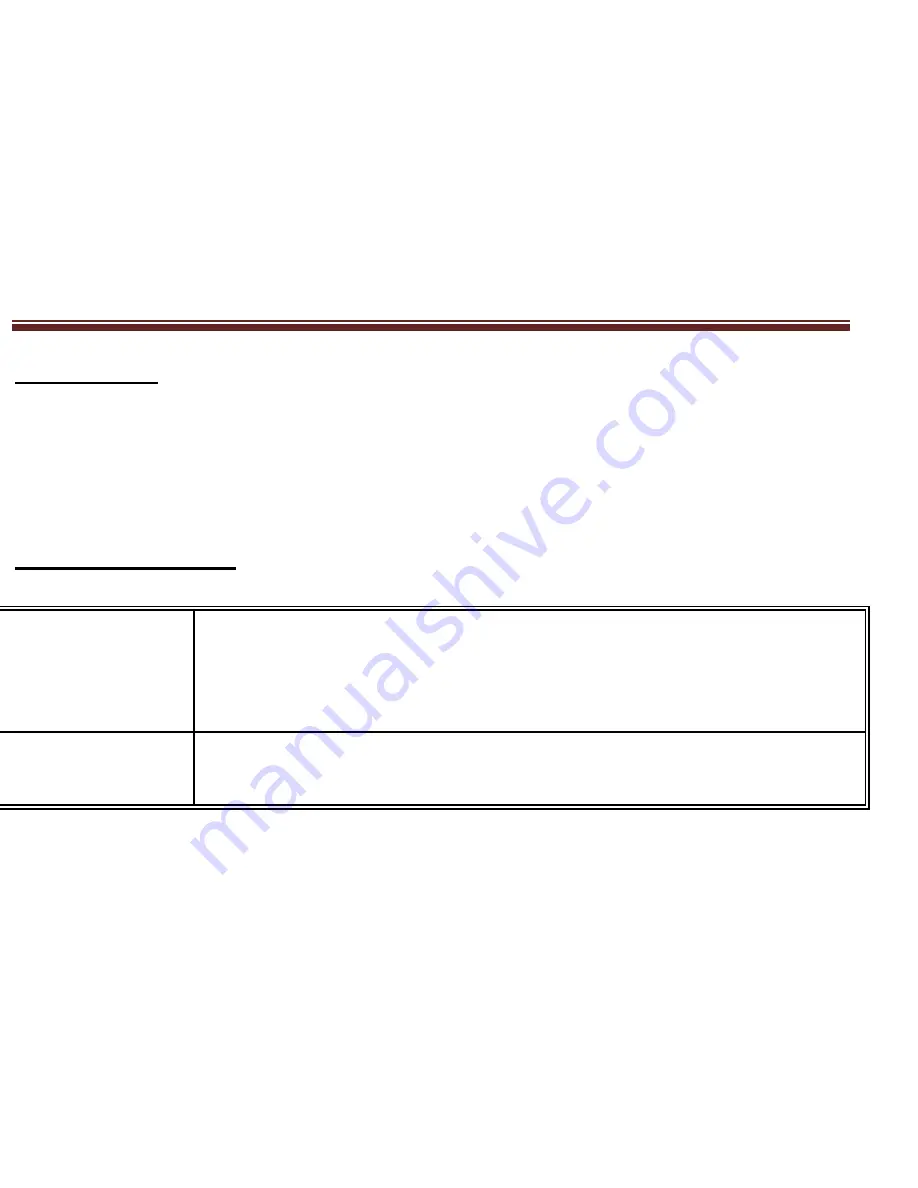
THE V-CLIP PRO MP3 PLAYER
Copyright ©2010 Visual Land Inc. All rights reserved.
http://www.visual-land.com
10
11. USB Disk
This player support standard USB disk function with the operating systems
Windows98, Windows2000, Mac OS 10.3 and above, and Linux Redhat 8.0 and
above. The player also supports power supply through the USB port. You can
use the player while it is plugged into an active USB port by pressing the menu
key to exit stand by mode.
12. Troubleshooting
No sound is heard
from headphone.
Check whether Volume is set “0” and connect the headphone
plugs firmly.
Check whether the headphone plug is dirty.
Corrupted MP3 may make a static noise and the sound may
cut off. Make sure that the music files are not corrupted.
FM Reception is
poor.
Adjust the position of the headphone and player.
Turn off the power of other electric devices near the player.
The headphones may be used as the antenna.




























