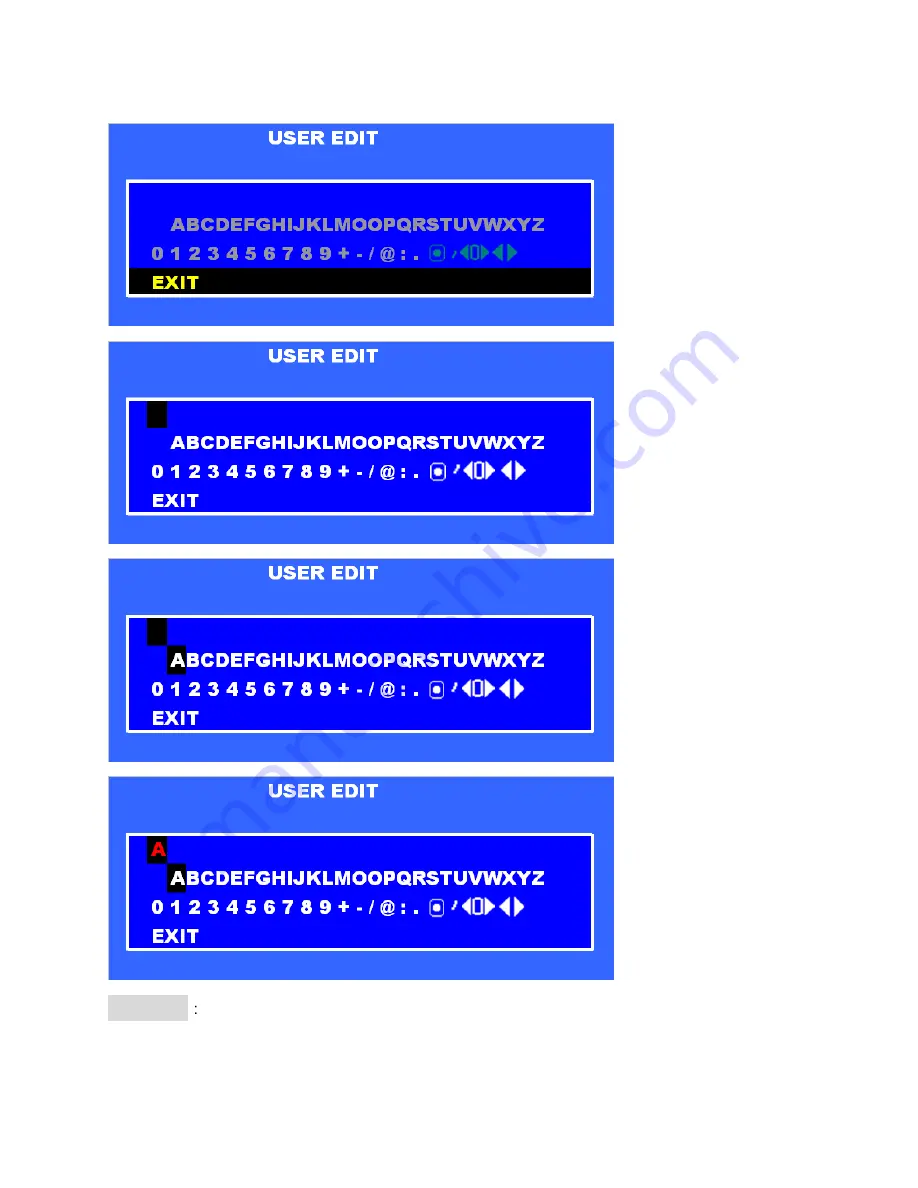
17
USER EDIT
Message user edit. Press MENU key to enter USER EDIT submenu.
Press UP/DOWN keys to move cursor to message edit area. Press ENTER to start editing. Press
LEFT/RIGHT buttons to scroll to the area where the message text is to begin, then press ENTER to select
required letter/symbol. Use LEFT/RIGHT keys to choose then press ENTER, the cursor will move to allow
Summary of Contents for PVM19CAM
Page 1: ...Installation and User manual PVM19CAM...
Page 2: ......
















































