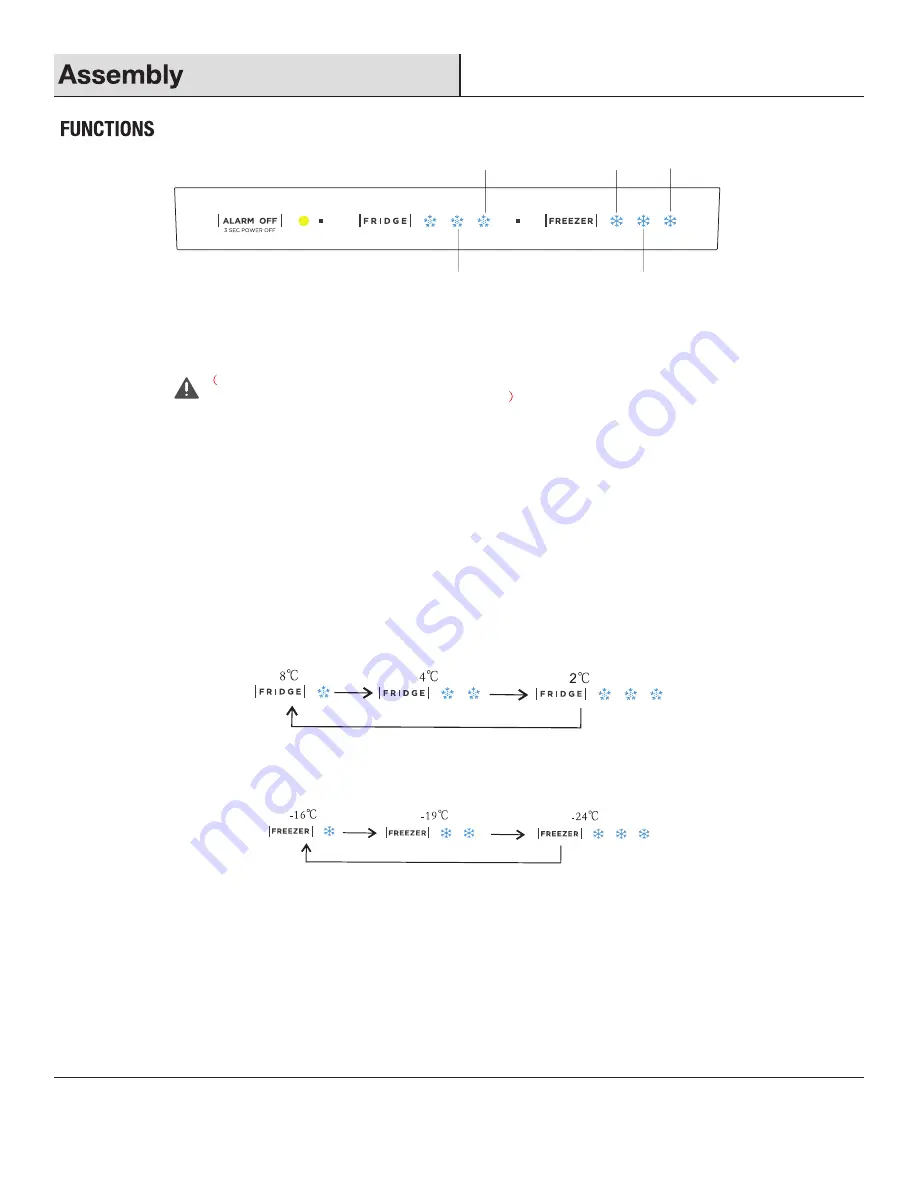
13
HOMEDEPOT.COM
Please contact 1-866-646-4332 for further assistance.
A. LED5 indicator
D. LED2 indicator
E. LED1 indicator
B. LED4 indicator
C. LED3 indicator
The picture above is only for reference. The actual configuration will depend on
the physical product or statement by the distributor
B
A
C
D
E
1. Key
A. Alarm/power off/power on button B. Frozen thermostat button C. Refrigerated thermostat button
2. Display
a) When the initial power is up, it is 3 seconds, While the boot bell rings, and then goes into normal operation display.
(Refrigerator and freezer are mid-range at the time of first power-up)
b) Display fault code in the event of a failure (Loop display); display the set gear of the refrigeration room in the event of trouble-free.
c) Under normal circumstances, the current set gear is displayed, and when a “fault code visible” class failure
occurs, the fault code is displayed.
3. Operating instructions
1) Refrigerator settings
Press the refrigeration key to adjust the refrigeration set gear, each press the refrigeration key once, the gear change one gear, the order
is as follows:
2) Freezer settings
Press the refrigeration key to adjust the refrigeration set gear, each press the refrigeration key once, the
gear change one gear, the order is as follows:
3) Alarm off
When a fault alarm occurs, press the alarm off key short, and the fault alarm sound is canceled.
4) Open the door and alarm
When the freezer door or refrigerator door opens for 120 seconds without shutting down, the buzzer alarms
until the freezer door or refrigerator door closes. Or press the alarm off key to cancel the buzzer alarm.
5) Ice maker opens automatically
After 40 seconds of normal operation of the refrigerator, the ice maker opens.
6) Standby mode
Press the alarm off key for 3 seconds to enter standby mode, all loads are turned off and display is off; In
standby mode, long press the alarm off for 3 seconds, return to normal control.





































