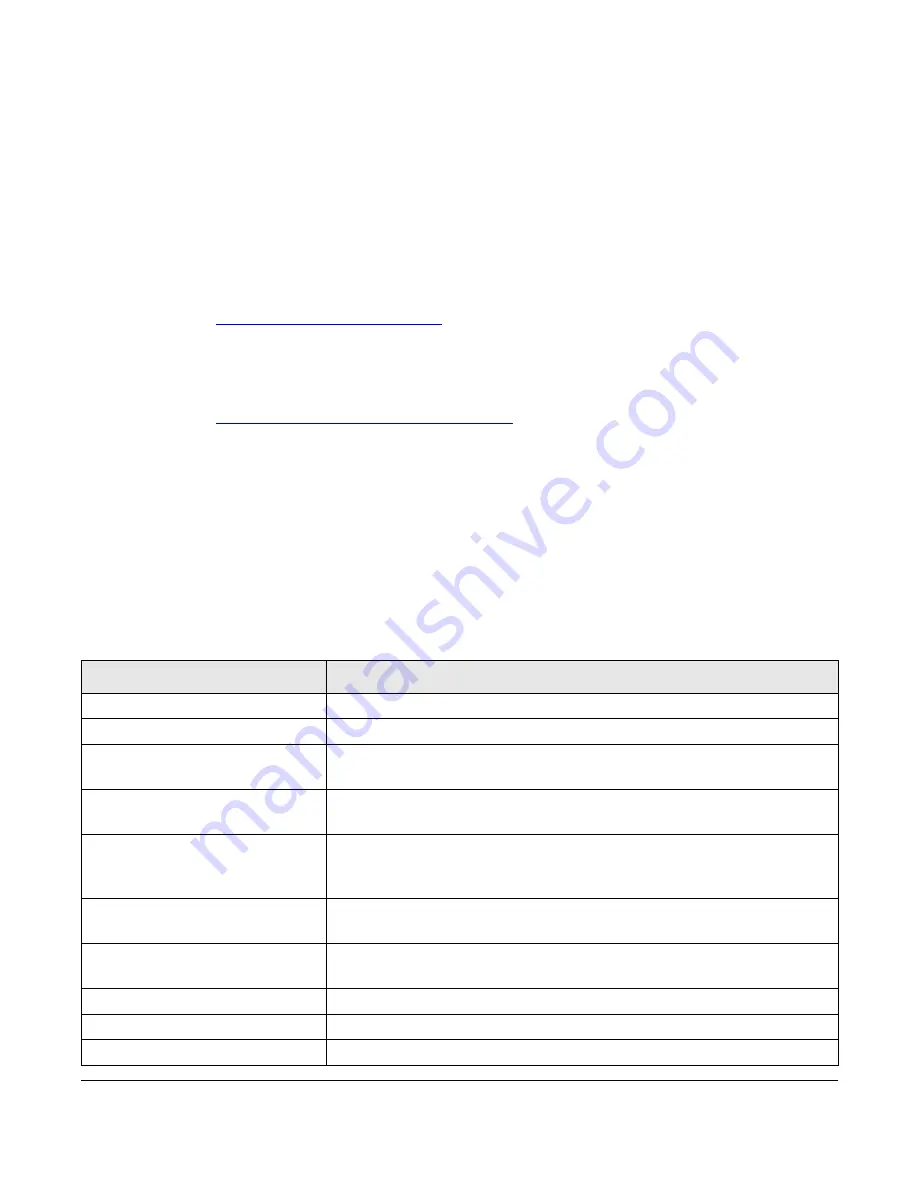
4
Troubleshooting 4-1
PTX-PRO User and Technical Manual
Troubleshooting
This chapter describes how to troubleshoot your
Transmitter
(PTX-PRO).
4.1 Getting Support for Your PTX-PRO
You can contact the Vislink Technical Support staff as follows:
24-hour Worldwide Customer Support
E-mail:
Telephone: +1 978-671-5929 or
888-777-9221
Customer Service
E-mail:
Telephone: +1 978-671-5700 Press
3
Monday-Friday, 8AM-5PM EST USA
When you contact Technical Support, include the following information:
•
Model number and serial number (located on a label on the bottom of each unit).
•
Approximate purchase date.
4.1.1
Replacement Parts
The external cables and connectors for the PTX-PRO are listed in the following table. If you
need something that is not listed, ask your Sales Representative or consult the factory.
Part
Description
AC Power Cable (120 VAC)
Connects AC power to the PTX-PRO. Connectors on both ends.
AC Power Cable (240 VAC)
Connects AC power to the PTX-PRO. Connectors on one end only.
DC Power Cable
(+11.0 to +36.0 VDC)
Connects DC power to the PTX-PRO. Connector on one end only.
Audio Input Cable
Provides input to PTX-PRO
AUDIO 1
and
2
connectors from 2 XLR
connectors. See
Section A.3,
Audio Connections
on page A-3.
Null Modem Cable
Connects PTX-PRO
RS-232
connector to PC RS-232 connector.
For programming and monitoring data only.
Section A.5,
Data
Connections
on page A-5.
Audio Input Connector
Connects to PTX-PRO
AUDIO 3 & 4
connector for Audio 3 and 4
inputs.
Section A.5,
Data Connections
on page A-5.
Multipurpose Data Cable
Connects to PTX-PRO
RS 232
connector to monitor Wayside and
Radio data.
RF Coaxial Cable
Connects PTX-PRO RF output connector to antenna.
Power Input Connector
Connector only - Mates with PTX-PRO
PWR
connector.
Audio Input XLR Connector
Connector only - Mates with PTX-PRO
AUDIO
1
or
2
connectors.
















































