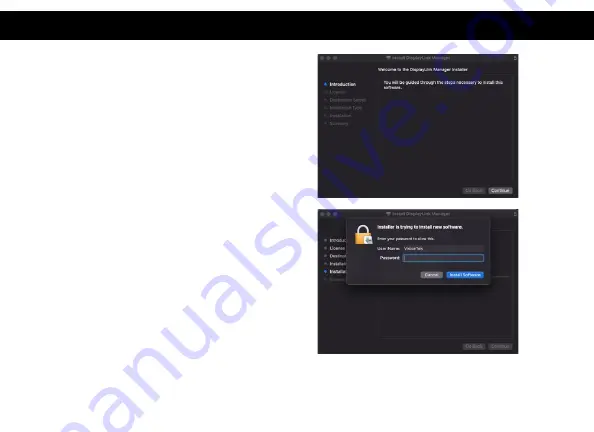
15
Step 2
Click “Continue” to start the installation process.
Step 3
Once prompted input your account password and
click “Install Software”
Step 4
After installation is complete restart your system.
Your dock should now be working. If not, make
sure the Displaylink Manager application is
running by entering “Displaylink” into the finder
and running the DisplayLink application.
DRIVER INSTALLATION (macOS)



















