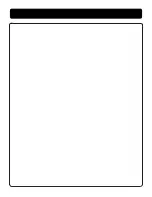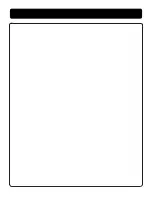2
Freedom Machine at a Glance
1. Flat Panel Monitor
2. Flat Panel Monitor Arm
3. Freedom Machine Power Button
4. Viewing Mode Dial
5. Magnifi cation Dial
6. Brightness Switch
7. X-Y Table
8. X-Y Table Braking Levers
9. Freedom Machine 12V power supply
10. Monitor Cord
11. Resistance Adjust
12. Tilt Adjust
13. Monitor Swivel Adjust
14. Recessed handles for carrying Freedom Machine
15. Weight Adjust
Please familiarize yourself with the components and controls of
your Freedom Machine:
Summary of Contents for Freedom Machine
Page 1: ...User sManual freedom M A C H I N E tm...
Page 2: ......
Page 4: ......
Page 7: ...3 Freedom Machine at a Glance 1 3 4 5 6 7 8 10 12V 2 11 12 9 13 14 15...
Page 18: ...Using the Monitor Arm 14 Figure 2 Figure 1 Figure 3...
Page 23: ...Notes...