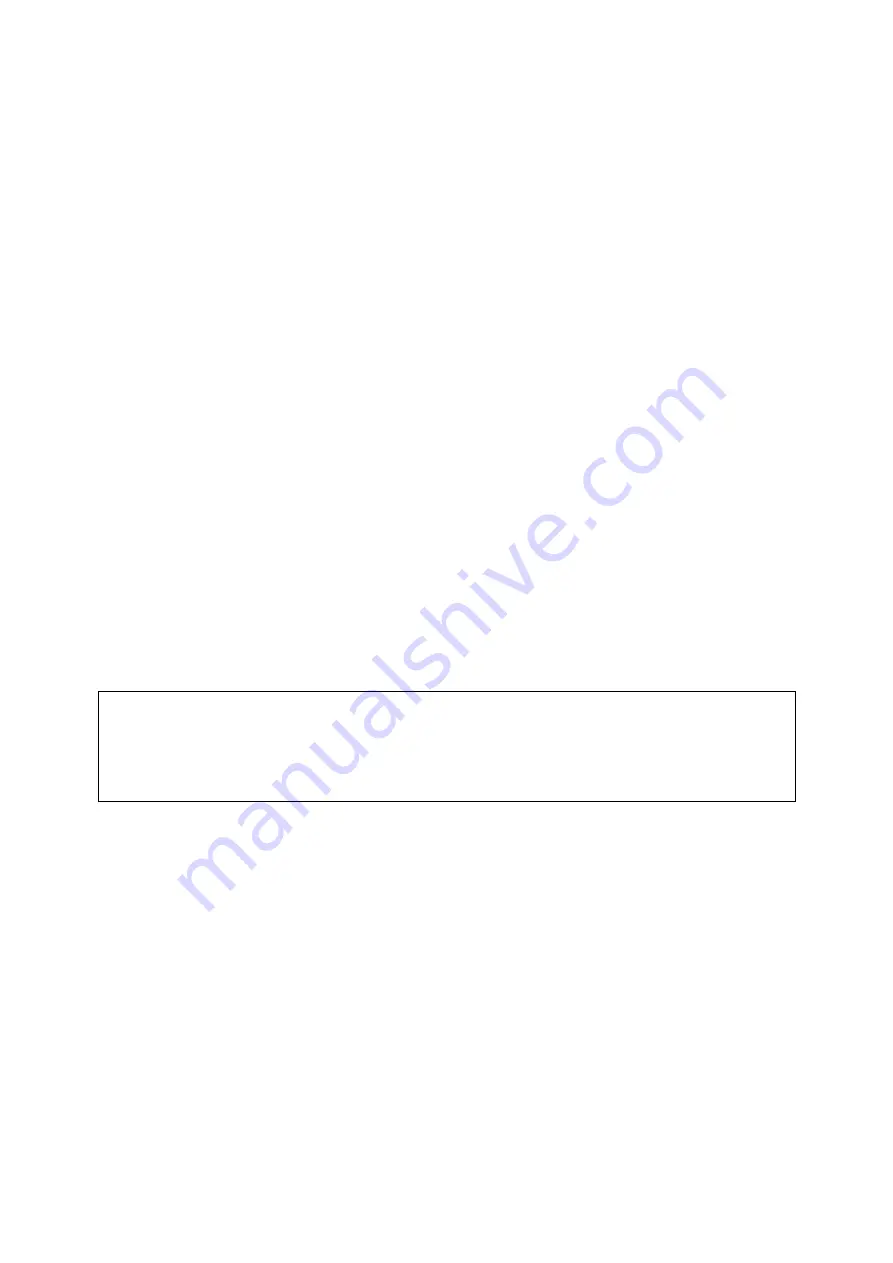
Getting familiar with your new
Patriot Titan II 22 HD
12
If you press the text button again, foreground color and background
color will be reversed. Press this button more times to change the
colors, reverse them and change colors again. Press this button a few
times to see the effect, also switch between text mode and picture mode
to see the difference. In text mode, letters are much clearer and brighter
with higher contrast whereas in picture mode you see all colors and
shades of gr
a
y.
You do not like the colors shown in text mode? No problem! Let us
change them. You have a selection of four false color combinations and
with reversing foreground and background you will have 8 different color
options. Try out by pressing the
text button
. This is the rightmost button
on the control panel. Each time you press it, the colors will change. After
you went through all 8 options it will start over again.
The available false colors are black-white, black-yellow, black-green and
blue-yellow.
Select the colors you prefer with the
text button
and press the
text
button
again for reversing foreground and background until you find the
option you prefer.
Note:
Patriot Titan II 22 HD
remembers the color settings you made. So
if you switch between Text mode and Picture mode and come back to
Text mode, you find the previous colors there.
Patriot Titan II 22 HD
will
even remember your last settings when you switch it off.
Now that you found your preferred color settings in text mode, let us try
to read some more problematic text with low contrast or faint print. In
most cases,
Patriot Titan II 22 HD
automatic image control will present a
good quality magnified image of your document. This is easy with black
characters on bright white paper. However sometimes documents are of
low quality like colored text on colored background or bad copies with
faint print on gr
a
y paper. In those cases we make use of the
Image
Optimizer
button. This is the second button from the left, directly left to
the zoom knob. The image optimizer button selects one of five levels of
optimization. So if
you do not get a good quality representation on
Patriot Titan II 22 HD
display, simply press this button several times until
you get the best result.
Summary of Contents for Patriot Titan II 22 HD
Page 1: ...Patriot Titan II 22 HD User Guide User guide version 3 1 English 11 2019...
Page 2: ......
Page 28: ......



























