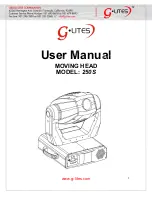DMX mode
You can control the devices individually via your DMX-controller
Addressing
The control Board allows you to assign the DMX address which is defined as the first channel from which the Block 6 will respond.
For address setting, press
“
set up
”
buttons until the display shows as follows:
Set the desired address via the up/down buttons
DMX protocol
The control Board allows you to set 5. 8. 11.20 DMX channel for different applications.press
“
set up
”
button until the display
is as follows:
Set the desired channels (5. 8. 11. 20) via the up/down buttons
Set 20 channels
The dimmer occupies the first channel when DMX value is smaller than 251, the flash occupies the second channel,
each spot occupies 3 channels, six spots occupy 18 channels, and the projector occupy 20 channels.
Set 11channels
The dimmer occupies the first channel when DMX value is smaller than 251, the flash occupies the second channel,
every 2 spots occupy 3 channels, six spots occupy 9 channels, the projector occupies 11 channels
Set 8 Channels
The dimmer occupies the first channel when DMX value is smaller than 251, the flash occupies the second channel,
every three spots occupy 3 channels, six spots occupy 6 channels, the projector occupies 8 channels
Visage LED Block 6
VIS060
User Manual (cont.)