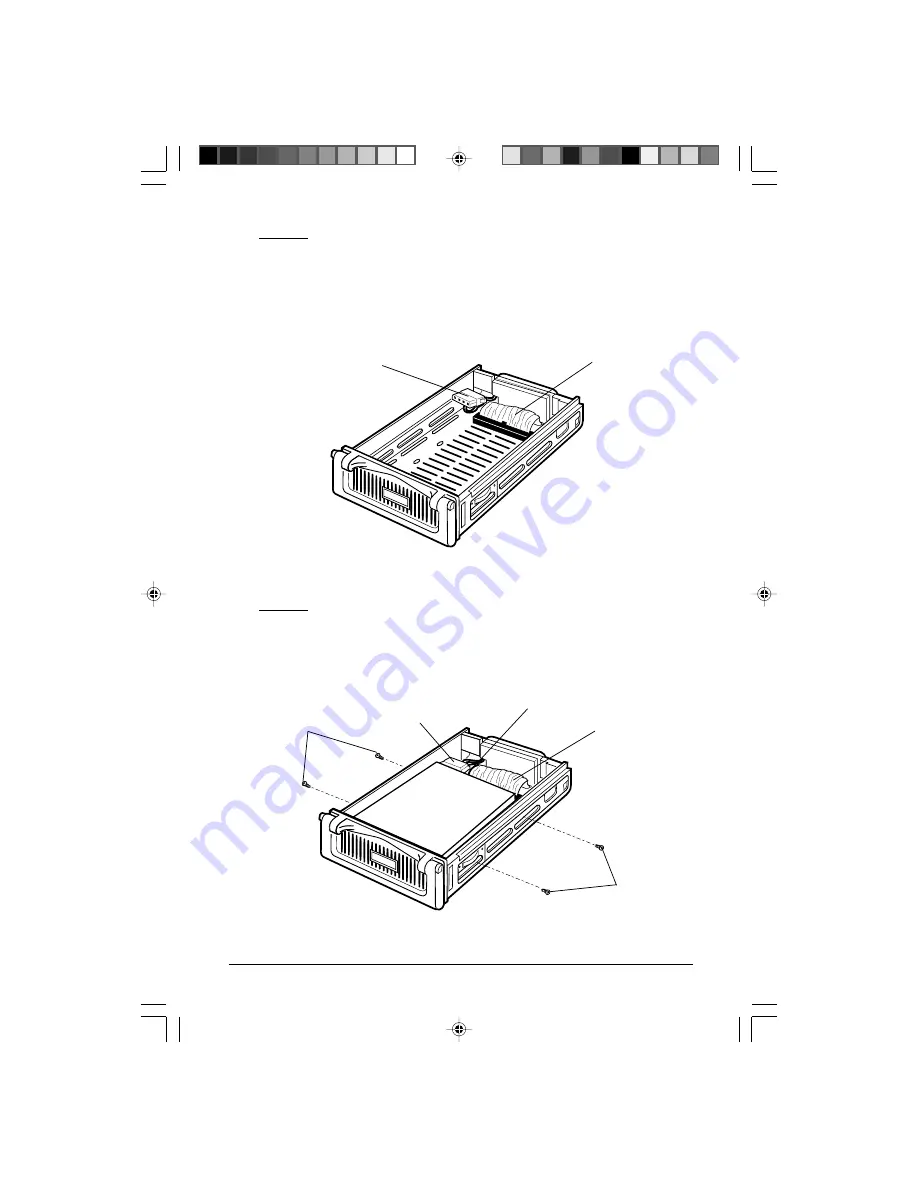
VPM-6248T USER MANUAL
12
Step 5.
Carefully position the 3.5” HDD inside the MobileRACK drive tray.
Secure the HDD in place using the supplied mounting screws.
Use the mounting holes on the sides or bottom, depending on the
design of the HDD.
Step 4.
Connect the cables from the MobileRACK drive tray to the
appropriate pin connectors of the 3.5” HDD. Attach the power
and IDE cables from the MobileRACK tray to the 3.5” HDD.
The colored stripe on the IDE cable should be closest to the
power connector.
MobileRACK Drive Tray with Cover Removed
Mount the Drive in the MobileRACK Drive Tray
Power
Connector
IDE
Data Cable
Mounting
Screws
Mounting
Screws
Colored Stripe
Power
Connector
IDE
Data Cable













































