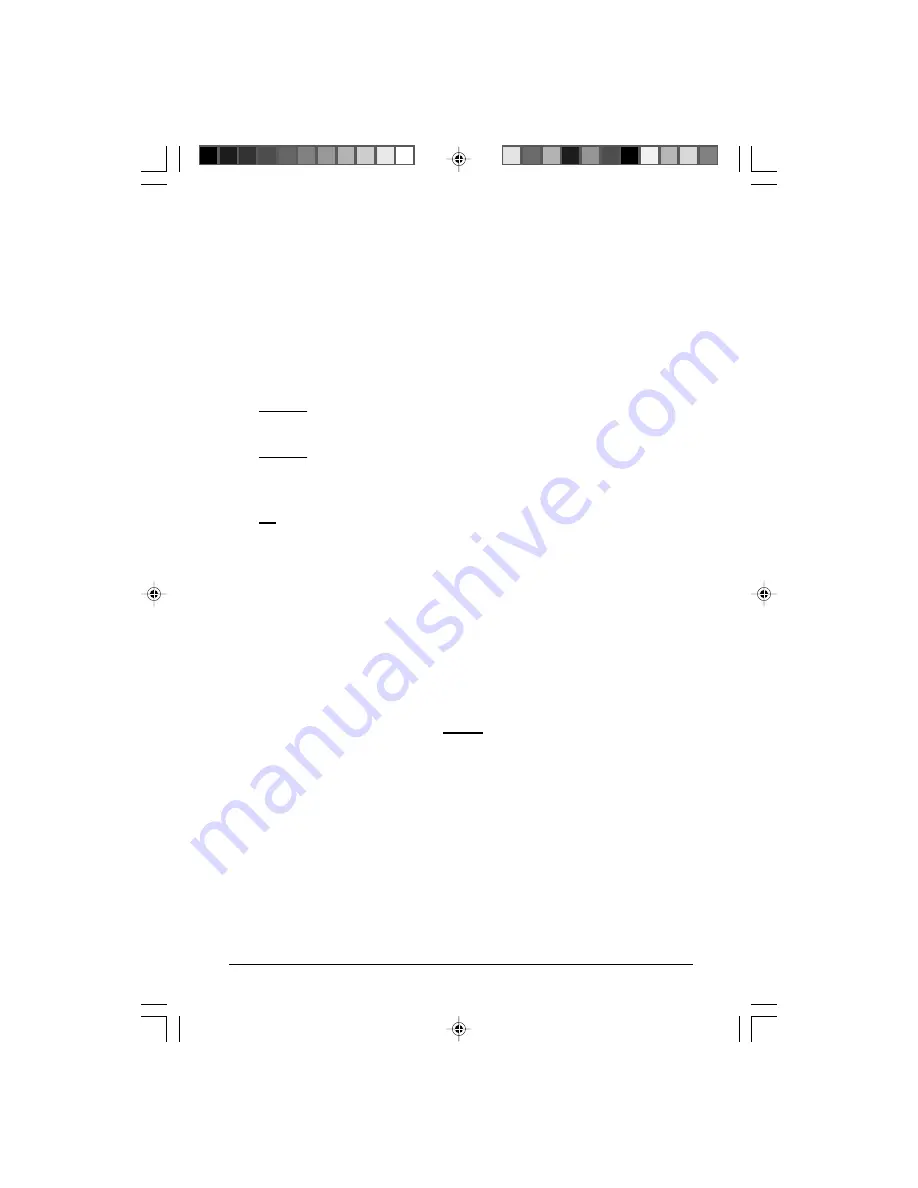
VPM-62289 USER MANUAL
23
4. Using the VPM-62289 External Enclosure
After the first installation of the driver, you can thereafter connect
or disconnect the VPM-62289 External Enclosure without
powering off the computer.
Please follow the steps below when using the VPM-62289.
4-1 Connecting the VPM-62289 to Computer
Step 1:
Turn your computer ON.
Step 2:
Connect the smaller square USB connector end of the USB cable
into the USB Port on the VPM-62289 External Enclosure.
Or
connect the FireWire connector end of the FireWire 6-pins to
6-pins cable into one of the two FireWire ports on VPM-62289
External Enclosure.
If Only the FireWire 4-pins port is located on your computer,
please first connect the FireWire 4-pins to 6-pins converter cable
and the FireWire 6-pins to 6-pins cable. Then connect one FireWire
6-pins connector of the FireWire 6-pins to 6-pins cable into the
FireWire port on the VPM-62289 external enclosure, and plug the
FireWire 4-pins connector of the FireWire converter cable into
the FireWire 4-pins port on your computer.
Note:
Do NOT connect the USB and FireWire Cables to the
VPM-62289 external enclosure at the same time.
The damage will result in the VPM-62289 external
enclosure.
Summary of Contents for VPM-62289
Page 34: ...Printed on recycled paper...


























