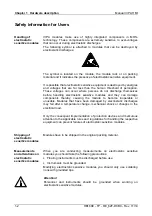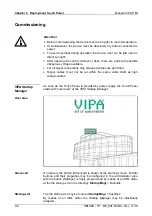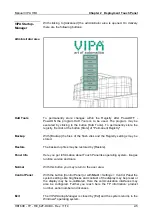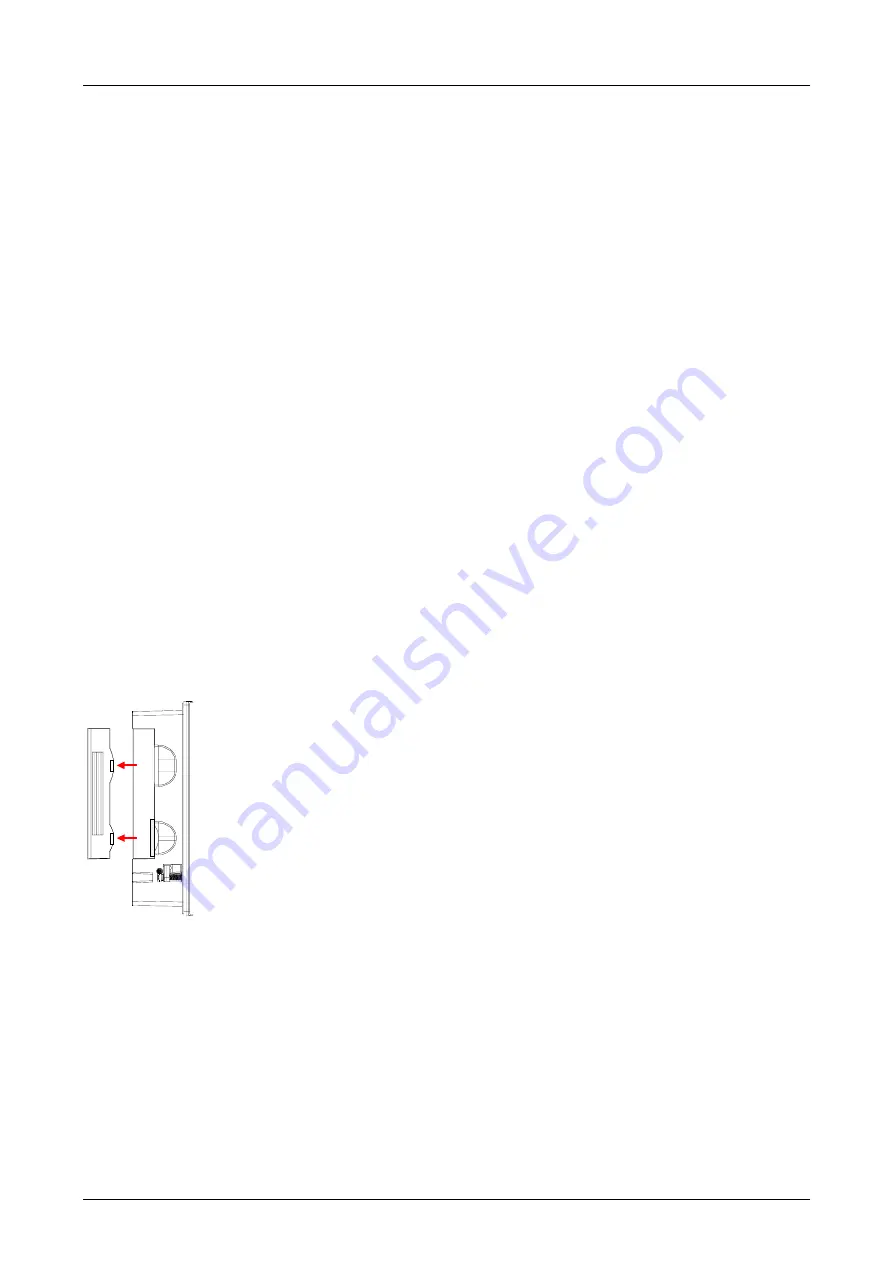
Chapter 1 Hardware description
Manual VIPA HMI
1-6
HB160E - TP - RE_62F-DCB0 - Rev. 11/14
Components
The following memory systems are available for every Touch Panel:
•
64Mbyte work memory
•
32Mbyte Flash disk (6Mbyte for user data)
•
Slot for MMC/SD
Every Touch Panel has a work memory with a size of 64Mbyte. The work
memory is not buffered and is deleted after shut down. Please regard that
also registry entries are stored in the work memory that are set back to
default settings after the next re-boot. You may save them permanently by
means of the
KuK Tools
(within consignment).
As internal permanent storage medium every Touch Panel has a flash disk
with a size of 32Mbyte (6Mbyte user data). After the start of Windows
®
CE
this memory is listed as
Flashdisk
at
My Device
.
At this slot you may plug storage modules of the type SD or MMC. The
card may be plugged and removed during runtime and is immediately listed
as
SDMMC Card
at
My Device
.
Please take care to plug the according card as shown at the backside of
the Touch Panel.
Security flap for
memory cards
At the left side of the Touch Panel are the card slots for memory cards. The
cards are visibly covered by a security flap and are thus secured from
slipping out.
Please take care to pull the security flap back before plugging or pulling a
memory card like shown in the illustration and put it back again afterwards.
When plugging, the security flap additionally snaps into position above the
plugged memory card.
Memory
management
Work memory
Flash disk
Slot for SD/MMC