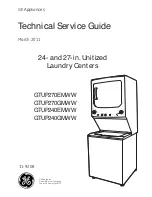Setting the Temperature Control
You can select temperature display setting from Fahrenheit to Celsius degree by
touching the / Selector mark. Fahrenheit or Celsius degrees indicator will appear
in blue color in the temperature display window for each zone. You can set the
temperature as you desire by touching the UP and DOWN marks. When you touch the
two marks for the first time, the LED readout will show the original temperature set
previously.
The temperature that you desire to set will increase 1 or 1
if you touch the
UP mark once, on the contrary the temperature will decrease 1 or 1 if you
touch the DOWN mark once.
Temperature range : 5-20 /41-68
The temperature inside the unit will be appeared in blue color in the display
window.
Shelves
To prevent damaging the door gasket, make sure the door is fully open when
pulling shelves out of the rail compartment.
For easy access to the bottles stored, pull the shelves out approximately 1/3. The
shelves are designed with an emergency stop to prevent them being removed too far
when loaded.
The shelves has been designed so that a range of shelf height can be selected. All
the shelves can be adjusted.
LIGHT/LOCK
Press to turn the interior light ON or OFF. Light will automatically turn off after 10 minutes. For best
cooling, keep the light off except when viewing.
Press and hold for 3 seconds to lock or unlock the control panel.
NOTE:
If the unit is unplugged, turned off or experienced a power failure, you must wait 3 to 5 minutes
before restarting the unit. If you attempt to restart before this time delay, the appliance will not start.
When you use the appliance for the first time, or restart after having been shut off for a long time,
there could be a few degrees variance between the set temperature and the displayed
temperature on the LED readout. This is normal and is due to the length of inactivity. Once the unit
runs for a few hours, everything will be back to normal.
W W W . V I N O T E M P . C O M
12
•
•
•
•
°F
°C
°F
°C
°F
°C
°F
°C
Summary of Contents for Element EL-30SWCB2D
Page 2: ......