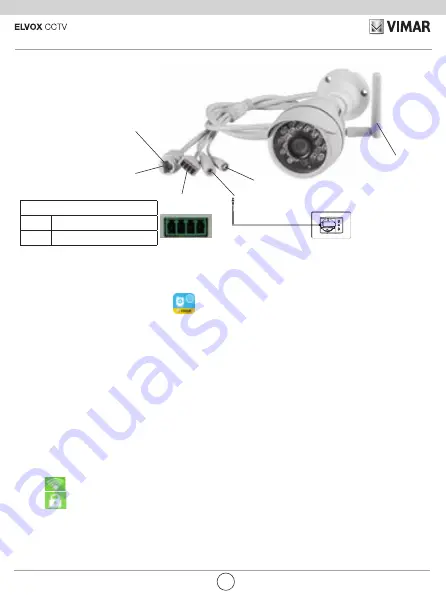
7
46237.036
EN
Note
: internal 8 GB TF memory included, not replaceable.
Installation
1. Download the "Vimar Wi-Fi cam”
application in your smartphone from Google Play (for
Android version) or App Store (iOS version).
Alternatively, it is possible to download the Application at the following address:
Android version: https://play.google.com/store/apps/details?id=com.vimar.elvox.wifi_cam&hl=it
iOS version: https://itunes.apple.com/it/app/elvox-wi-fi-cam/id1052793959?mt=8
2. Connect the power supply.
Make the connections of the IP video camera with the power supply, see example above.
3. Quick setup and network connection.
Make sure that your smartphone is connected to the home router supplied and launch the application.
To operate correctly, the "DHCP" (dynamic IP configuration protocol) setting of your router must be
active (check referring to the manual of the router supplied).
3.1 click on
"click here to add video camera"
(for Android) or "
Add"
(for iOS)
3.2 click on
"Quick Setup".
3.3
The identification name of your network appears automatically (service set identifier, or SSID).
Enter the password for your Wi-Fi network.
3.4 Wait for the end of the video camera connection, this phase takes about 40 seconds.
N.B.
if within the indicated time the video camera will not be connected repeat again from step 3.2.
Terminals
1 - 2
Output (5 V 0.35 A max)
3 - 4
Input
Aerial
Reset
Power supply
I/O terminals
Alarm
Network port
Network connection
indicator lights
1 2 3 4
C/
Fig. 1
Characteristics












