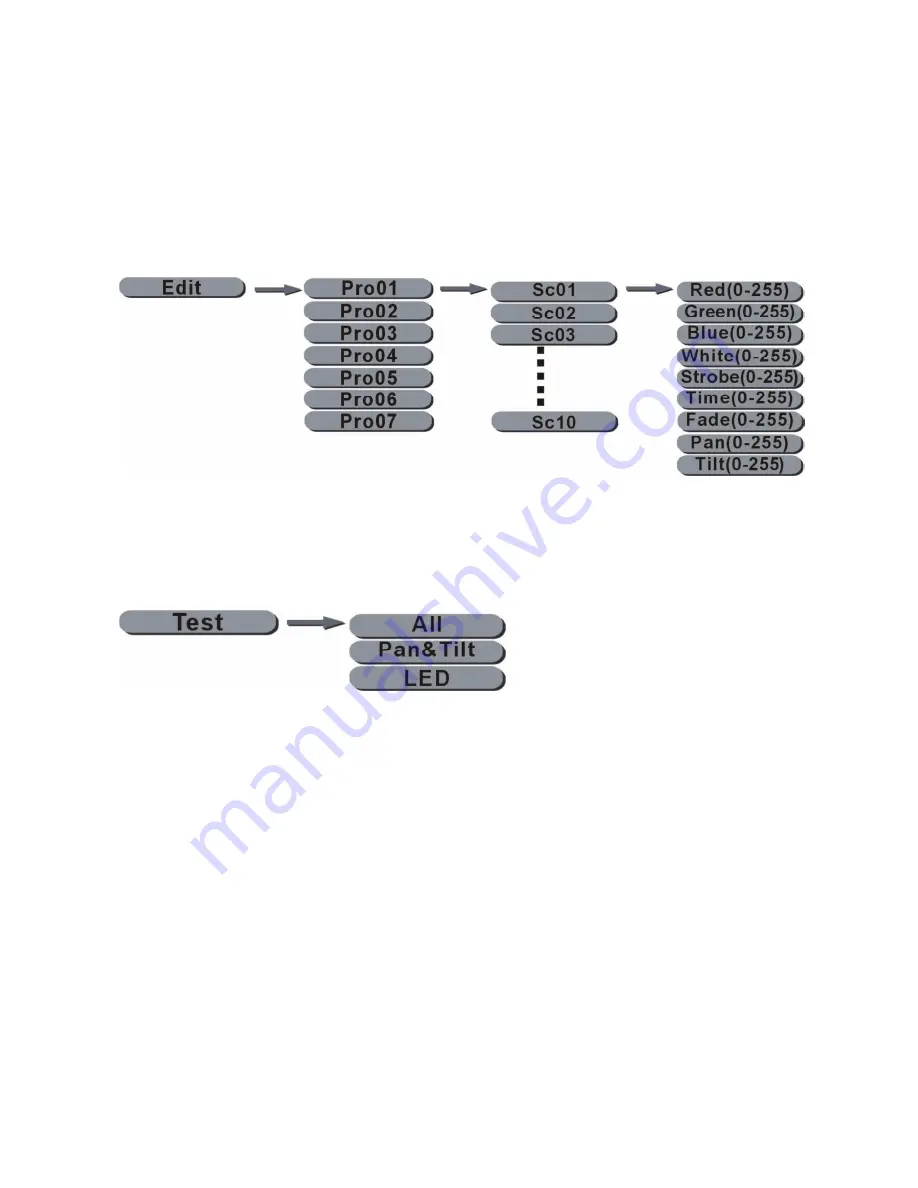
6) Custom Programs
●
The VK10 Vortex can store 7 custom programmable programs, each with 10 scenes and individual head positions and,
colours and fade times.
●
Press MENU
,
until it shows
【
Edit
】,
and then press ENTER.
●
Press UP or DOWN to choose the program number to edit
【
Pro01
】
-
【
Pro07
】
, and press ENTER
,
choose each
scene to edit
【
Sc01
】
-
【
Sc10
】
, press enter. and select the following parameters for each scene;
【
Red 0-255
】、
【
Green 0-255
】、【
Blue 0-255
】、【
White 0-255
】、【
Strobe 0-255
】、【
Time 0-255
】【
Fade 0-255
】、【
Pan
0-255
】、【
Tilt 0-255
】
.
Note: to leave a scene blank ie; not used then set time=0 otherwise there Must be a value greater than 0 in the time field
or the scene will not be included.
7) Test Procedure
●
Press MENU
,
until it shows
【
Test
】,
and then press ENTER.
●
Press UP or DOWN to choose
【
All
】、【
Pan&Tilt
】
and
【
LED
】。
Select
【
All
】,
to test the motor and LED,
Select
【
Pan&Tilt
】
to test the motor
,
or
【
LED
】
to test each led in functioning correctly
8) User Custom Operating Settings
●
Press MENU
,
until it shows
【
Set
】,
and then press ENTER.
●
Press UP or DOWN to choose
【
Fan control
】、【
Disp.setting
】、【
Pan
】、【
Tilt
】。
●
When selecting
【
Fan control
】,
press ENTER
,
press UP or DOWN to choose the 3 kinds
of Fan control.
【
Auto
】
mode will according the lamp’s head to auto control the fan’s speed.
【
High
】
mode is the fan’s high speed operation,
【
Low
】
mode is fan’s low speed
operation.
●
When selecting
【
Disp.setting
】,
press ENTER
,
press UP or DOWN to choose
【
Shut off
time
】、【
Flip display
】、【
Key lock
】
or
【
Disp flash
】,
If selecting
【
Shut off time
】,
press ENTER
,
press UP or DOWN
,
it can be set LCD backlight close from 2-60 mins.
If selecting
【
Flip display
】,
press ENTER
,
press UP or DOWN
,
press
【
ON/OFF
】
to choose
【
ON
】
,the display will
then rotate through 180°
。
When selecting
【
Key lock
】,
press ENTER
,
press UP or DOWN
,
press
【
ON/OFF
】
to choose
【
ON
】
,when the
backlight is off, the button keys are locked, & operation is invalid at this time. You must enter Up
、
Down
、
Up
、
Down
,
press ENTER to confirm the unlock.
。
When selecting
【
Disp flash
】,
press ENTER
,
press UP or DOWN, choose
【
ON
】
and the screen’s backlight begin to
blink when the equipment is receiving the DMX signal, The screen’s backlight will be off when there is no signal.
●
When selecting
【
Pan
】
or
【
Tilt
】,
press ENTER
,
operate UP or DOWN
,
Choose
【
Normal
】
or
【
Reverse
】
to
set the forward and reverse operation














