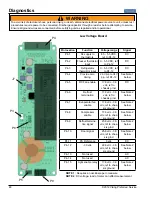Service Procedures
34
©2012 Viking Preferred Service
ACTIVATE
CONTROLS
Program Mode B
If you are not already in Mode A, go back to
Mode A instructions on Page 30.
Once you are in Mode A (PrA in display),
press and release "ACTIVATE
CONTROLS" one time and display
will change to "Prb", signifying that
control is now in Program Mode B,
see illustration below.
Adjust Freezer Temperature Offset
FRZ
TEMP
HIGHER
LOWER
Freezer temperature offset is a
predetermined value, based upon model of
refrigerator. This value can be set in Mode
B as a separate adjustment or can be set
automatically in Mode B when selecting
model code, where several control values
are set by eeprom. Table 1 on Page 42 lists
eeprom values set by model code.
Press and release "FRZ TEMP"
pad once, the "FREEZER"
indicator will illuminate and the
current freezer offset will be
displayed along with
o
F.
This value should be set to
appropriate value in table below.
Freezer Offset
Model
Value
5421
-2
5481
-5
Using "HIGHER and LOWER" pads adjust
value as in illustration below.
Adjust Refrigerator Temperature Offset
Refrigerator temperature offset is a
predetermined value, based upon model of
refrigerator. This value can be set in Mode
B as a separate adjustment or can be set
automatically in Mode B when selecting
model code, where several control values
are set by eeprom. Table 1 on Page 42 lists
eeprom values set by model code.
LOWER
HIGHER
REF
TEMP
This value should be set to
appropriate value in table below.
Press and release "REF TEMP"
pad once, the "REFRIGERATOR"
indicator will illuminate and the
current refrigerator offset will be
displayed along with
o
F.
Refrigerator Offset
Model
Value
5421
-6
5481
-4