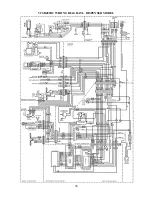Mode A Functions (con’t)
Temperature Offset Calibration
(See page 24, Item D)
Offset amount adjusts temperatures for
refrigerator cut-ins and cut-outs by the amount
of offset. The chart (item D page 24) shows the
indicator and the amount of offset from the
factory default setting.
•
Setting Refrigerator Temperature Offset
Press
Ref Temp
pad. Refrigerator indicator
and one indicator will glow. Press
Higher
Temp
pad to move offset to the next warmer
setting. Press
Lower Temp
pad to move
offset to the next colder setting. Factory
default refrigerator offset is –4.
•
Setting Freezer Temperature Offset
Press
Freezer Temp
pad. Freezer
temperature indicator and one indicator will
glow. Press
Higher Temp
pad to move
offset to the next warmer setting. Press
Lower Temp
pad to move offset to the next
colder setting. Factory default freezer offset
is 0.
Defrost Mode Selection
Toggle Hidden Button (*) pad to select adaptive
or conventional defrost mode. Hidden Button
(*) indicator glows when adaptive defrost has
been selected. If Hidden Button (*) indicator is
off, conventional defrost is selected.
Conventional defrost uses 8 hour CRTD value.
(
CRTD –Continuous Run Time Defrost.
)
Forced Defrost
Defrost can be forced to start by pressing and
holding the
Alarm Off
pad for 3 seconds.
Program changes will be saved permanently in
EEPROM and program mode will exit to Run
Mode.
Forced Pull Down
Compressor start can be forced by pressing and
holding Max Frz pad for 3 seconds. Program
changes will be saved permanently in EEPROM.
Compressor, evaporator fan and condenser fan
will come on.
Exiting Program Mode
Press
Display On
pad for 3 seconds to exit
Program Mode. Tone will sound three times.
Changes made in Program Mode will be
permanently saved in EEPROM.
Note:
If no pad is pressed for 10 minutes,
Program Mode will be automatically exited.
However, no changes will be saved if Program
Mode exits automatically.
Electronic Testing
Electronic Testing Mode
Forced Defrost Start
1. Press
Display On
pad to activate control
panel.
2. Simultaneously press and hold
Max Ref
and
Display Off
pads for 3 seconds.
Forced Compressor Start
1. Press
Display On
pad to activate control
panel.
2. Simultaneously press and hold
Max Frz
pad
and
Display Off
pad for 3 seconds.
Open Thermistor Detect
Alarm sounds and freezer or refrigerator
indicator light shows and temperature indicators
4 through 7 will turn on in sequence if either
thermistor circuit opens. Refer to Temperature
Control Operation Section and Electronic
Testing Section.
1. Press
Alarm Off
pad to turn off alarm.
2. Alarm will reset for normal operation. If
condition has not been corrected, alarm will
sound again.
23
Summary of Contents for DFSB483D
Page 1: ...VCSB483D DFSB483D DDSB483D COVER F90597...
Page 4: ...VCSB483D with ICE and WATER 4...
Page 5: ...CABINET AIR FLOW 5...
Page 6: ...MACHINE COMPARTMENT AIR FLOW 6...
Page 7: ...REFRIGERANT FLOW 7...
Page 8: ...WATER FLOW 8...
Page 27: ...VCSB483 WIRING DIAGRAM 27 27...
Page 28: ...VCSB483D WIRING DIAGRAM DISPENSER MODEL 28...
Page 38: ...CONTROL BOARD OPERATION 38...
Page 39: ...TROUBLESHOOTING 39...
Page 40: ...TROUBLESHOOTING con t 40...
Page 45: ...45...