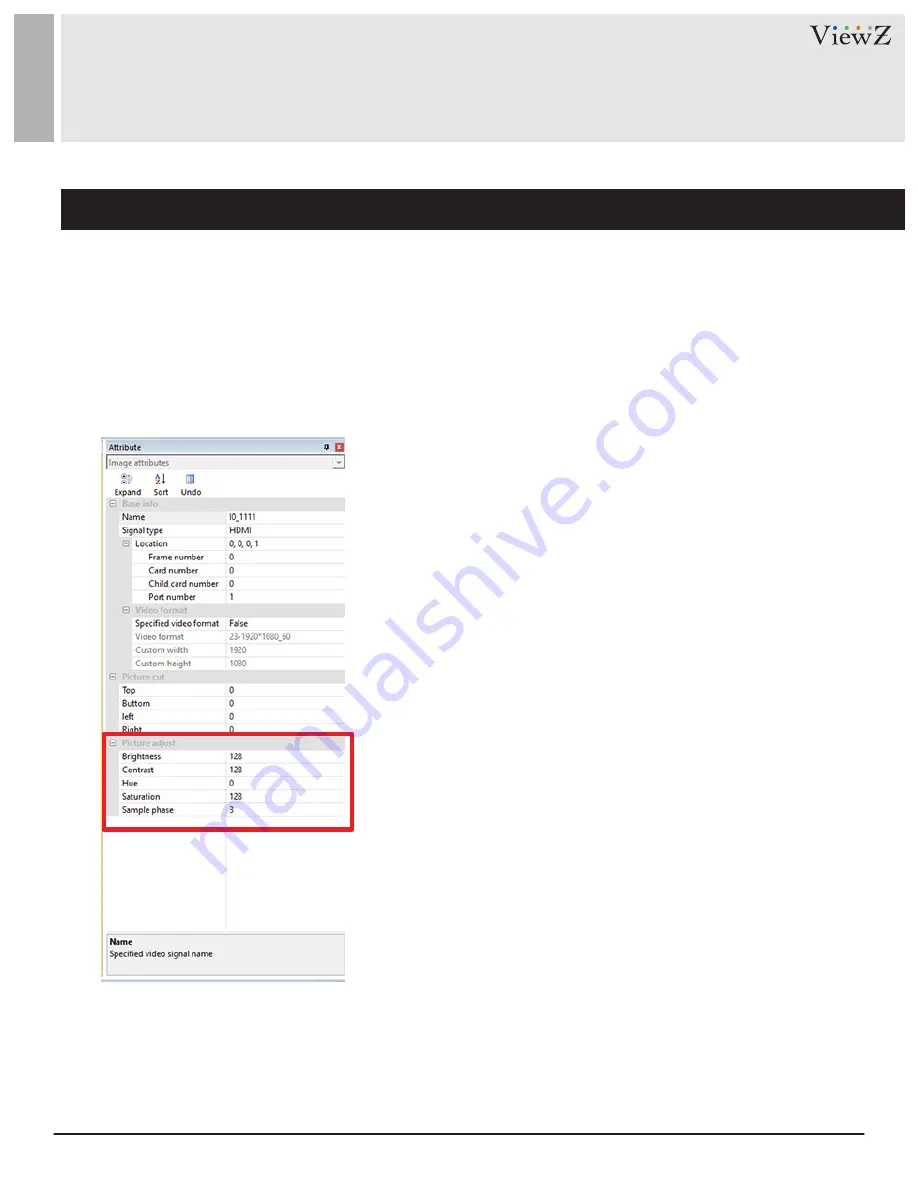
35
User Manual
Visit the ViewZ USA website at https://www.viewzusa.com
Screen Layout Area Operation
C0NTROL OPERATION
•
Based on the type of video signal, the input source adjustment will be different.
•
The color of the video source, including brightness, contrast, hue, and saturation, can be adjusted
•
The brightness, sampling phase, horizontal and vertical offset
of VGA input source can be also adjusted.
1.
If the VGA input source is noisy, the displayed image will be
shaken. In this case, you need to adjust the value of sampling
phase to fix this issue.
2.
If the VGA input source shows the black edge on the left and
right sides, or shifted to one side, you can fix this by using of
horizontal offset.
3.
If the VGA input source shows the black edge on the up and
down sides, or offset to one side, you can fix this by using of
vertical offset.
•
After you applied the adjustment, the control software will
save the adjusted parameters automatically.
•
Based on the input source type, there is a limitation for this
adjustment.
4.9. Screen Display - Adjust the Input Source






























