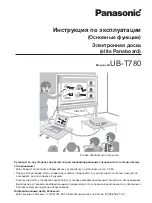19
Moderator mode for PC users (Window/Mac/Chrome only)
Click the Moderator icon on-screen to enter ViewBoard® Cast Moderator mode, the
feature allows the Moderator to take control of meetings or a classroom.
NOTE:
• Moderator mode is only supported on Windows/Mac/Chrome devices.
• When you cast your Windows/Mac/Chrome screen to a ViewBoard®, the
full screen will not be broadcasted back to your device in order to avoid re-
cycled screen casting.
•
Chrome OS is limited to only a “preview” function and casting sound out.
•
Moderator:
The moderator has full control of meetings or classrooms and can
preview images and screens shared to the ViewBoard® by a presenter.
•
Broadcast and annotate
: Moderators can broadcast screen content to
participants on Windows/Mac/Chrome devices and do annotation.
•
Presenter
: Presenters can present, view, and annotate (mobile devices only).
•
Viewer
: After the moderator has enabled the broadcast function, all participants
will be able to view the meeting or classroom content being displayed.