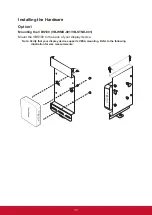22
5. Troubleshooting
If you experience a problem with your ViewBoard Box Direct, refer to the following
troubleshooting guide. If a problem persists, contact the service center.
The myViewBoard Box won’t start
• If the LED does not light blue during device boot up:
Verify that the AC adapter is properly plugged into the DC-in jack of the
myViewBoard Box and to the power outlet.
• Verify that the DC connector is fully inserted into the correct socket on the front
of the myViewBoard Box.
• Check the power socket with another device (i.e. table lamp).
• If there is still no power, contact ViewSonic support or the Reseller from whom
the device was purchased.
Unable to access the LAN
• Verify that the RJ-45 cable is connected:
• one end to the LAN port of your myViewBoard Box
• the other end to a network connected device or a network wall connector
• Make sure you have configured the LAN settings correctly.
Unable to display to the monitor device
• Verify that the HDMI cable has been plugged in properly into the HDMI outlet.
Unable to access the myViewBoard ecosystem, or if required fire
-
wall ports are blocked
To properly access the myViewBoard ecosystem (including companion apps) on
your network, request your IT department to open the following ports:
1.
TCP Port 443 (HTTPS): outbound
2.
UDP and TCP port 3478 bidirectional to the WebRTC servers
3.
UDP Ports 50,000 – 65,535 (RTP/sRTP/RTCP) bidirectional to the WebRTC
servers. These ports are optional; if blocked, media will be proxied using TURN
on port 3478.
The WebRTC protocol is actively used in screen sharing. Verify that these ports are
open on your network fire-wall. For more information,
To check your connectivity status, visit:
Summary of Contents for myViewBoard VBS100-A
Page 14: ...9 Projector LAN Port 4661 Projector LAN Port 23 ...
Page 17: ...12 Option2 Mounting the VBS100 on T bar ...
Page 34: ......