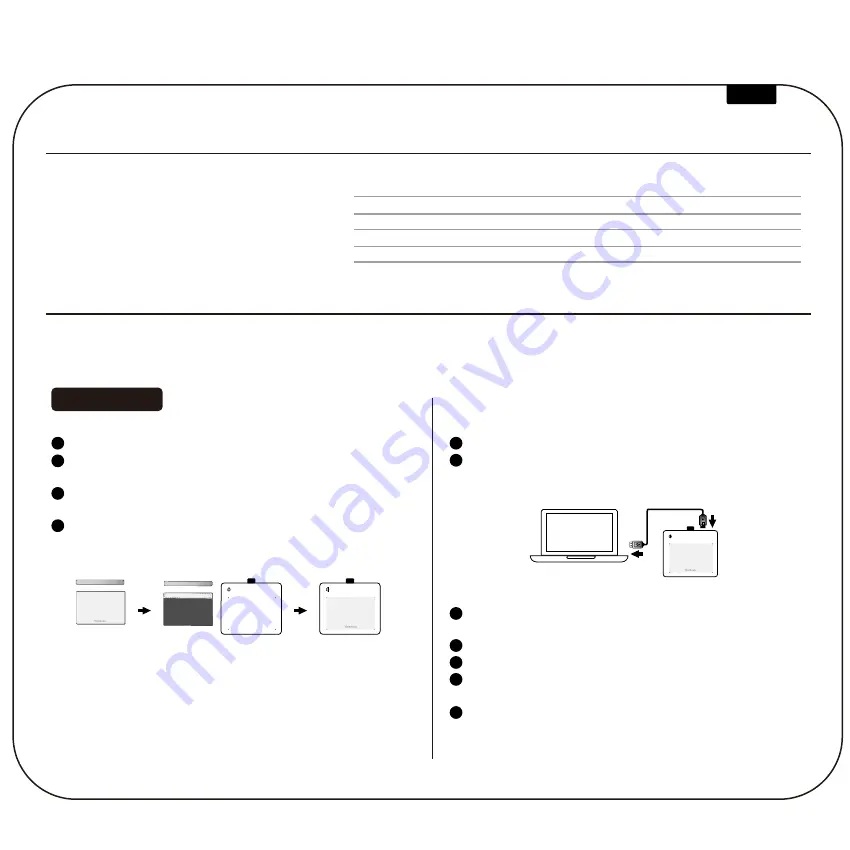
ViewBoard Notepad
Quick Start Guide
System Requirements
Free USB Port
Windows® 7 or Later
macOS 10.15 or Later
Google Chrome OS
Package Contents
PF0730-I0WW / ID0730
Ink Pen
Notebook
Ink Refill x2
Nib Remover
USB Cable
Quick Start Guide
Double-sided Tape
Specifications
ViewBoard Notepad is a plug and play digital writing pad, equipped with an Ink Pen and ViewSonic Notebook. Users can write on the Notebook and it will
simultaneously display on your computer screen. No installation of drivers is needed to use the ViewBoard Notepad.
Note:
Please download and install the driver, “ViewSonic Pen Manager”, from the official website to achieve pen pressure for MacOS.
English
PF0730 / ID0730
200 x 170 x 7.5mm
6.4” x 4” (7.5”)
165g±10%
5080 LPI
250 PPS
Model Name
Dimensions
Active Area
Weight
Resolution
Reading Speed
Interface
Pen
Pressure Level
Diameter
Accuracy
USB
Battery Free
4096
12mm
0.25mm
Installation
1
2
3
4
5
Uninstall and completely remove any driver of other graphic tablets/
monitors installed on your computer/laptop before.
Disable any anti-virus software and firewall temporarily.
Make sure you are installing the driver as an administrator.
Download and install the driver from:
https://www.viewsonic.com/us/id0730.html#downloads
After a successful installation and reboot of the computer, plug in the
ViewBoard Notepad and the system will show the
“ViewSonic Pen Manager”
icon in the system tray.
Step 2
1
2
Connect the micro USB cable to the ViewBoard Notepad.
Connect the other end of the USB cable to the USB interface of your
PC/Mac/ Chromebook.
WOODPAD
B
How to connect
1
2
3
4
Take out the ViewSonic Notebook and double-sided tape.
We recommend sticking the double-sided tape on the upper back
end of the Notebook.
Now take out the device and stick the Notebook within the four
corner frame of the active area.
ViewBoard Notepad is easy to use to edit and share your notes.
Step 1
WOODPAD
Front
WOODPAD
Back
stick the double-sided tape
1









