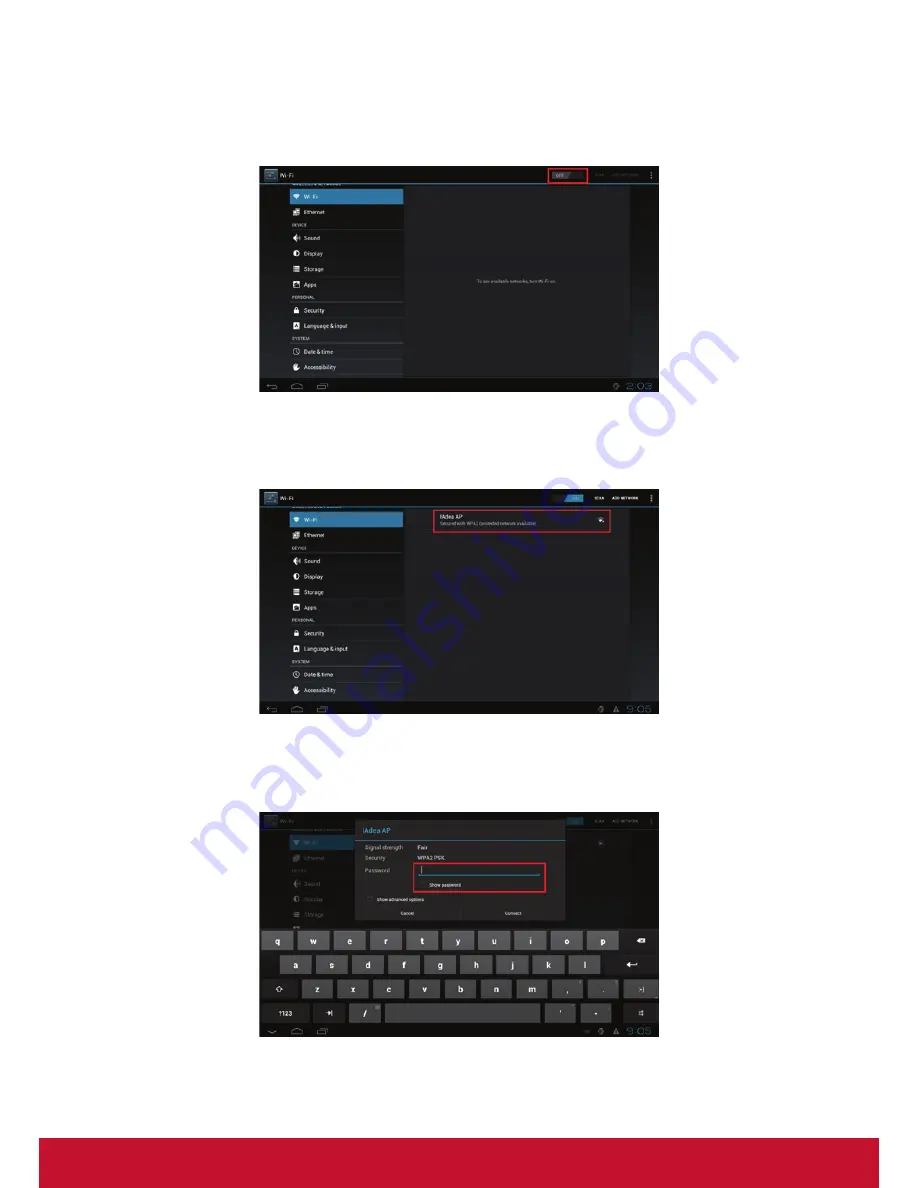
8
2.
Click the
ON/OFF
button as indicated below to turn the Wireless interface on
(Ethernet will be disconnected when the signboard connects to a wireless
network).
(Fig. 2.3.2)
3.
The signboard will scan for wireless signals nearby and available AP stations will
be listed.
(Fig. 2.3.3)
4.
Click on the station name to connect. If the network requires authentication, you
will be asked to provide the password for access.
(Fig. 2.3.4)
Summary of Contents for EP1031r
Page 44: ......






























