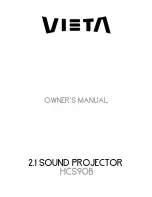Reviews:
No comments
Related manuals for HCS90B

i3PROJECTOR
Brand: i3 Pages: 64

Elpro Large electrol
Brand: Projecta Pages: 2

ESB00163
Brand: Camtec Pages: 6

WGA-510P
Brand: Barco Pages: 11

isobar HT1210ISOCTR
Brand: Tripp Lite Pages: 4

Z3472031K
Brand: Barco Pages: 14

PORTABLE LED PROJECTOR KIT
Brand: Wanderer Pages: 10

PLC-XM100L
Brand: Sanyo Pages: 2

PLC-XM150L
Brand: Sanyo Pages: 2

PLC-XM100
Brand: Sanyo Pages: 149

AN-XR10L2
Brand: Sharp Pages: 2

AN-SV10LP
Brand: Sharp Pages: 2

AN-PH845EZ
Brand: Sharp Pages: 4

AN-PH823EZ
Brand: Sharp Pages: 4

AN-PH818EZ
Brand: Sharp Pages: 4

teamVEOS
Brand: wowvision Pages: 21

KM0371
Brand: Krüger & Matz Pages: 60

HT1070A
Brand: BenQ Pages: 73