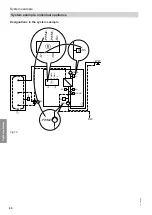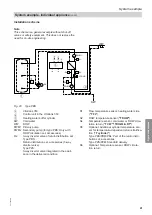27
1.
Insert SD card.
Note
Data writing begins as soon as the SD card is inser-
ted into the control unit.
2.
Main menu
"SD card"
■
"Logging int."
Delivered condition: 1 min.
■
"Log. type"
(see following table).
Parameter "Log. type"
"Linear"
(delivered condition):
"Cyclic."
:
If the card reaches its capacity limit, data recording is ter-
minated. The display shows
"Card full"
.
If the card reaches its capacity limit, the oldest data is
overwritten (ring buffer). Data recording continues.
Terminating data recording
1.
Main menu
"SD card"
■
"Remove SD card..."
.
2.
After the display
"Rem. SD card..."
is shown,
remove the card from the control unit.
Saving control unit settings
Settings and parameters can be saved to the SD card.
Main menu
"SD card"
■
"Save settings"
"Please wait..."
is shown on the display during the
saving process. After this, the message
"Successful!"
appears. The control unit settings have been saved to
the SD card as file type ".set".
Loading control unit settings from the SD card
Settings and parameters can be reloaded from the
SET file previously saved on the SD card.
Main menu
"SD card"
■
"Load settings"
■
Select the required SET file from the
"File select."
window and start with OK.
"Please wait..."
is shown on the display during the
saving process. After this, the message
"Successful!"
appears. The control unit settings have been loaded to
the control unit.
Formatting the SD card
Main menu
"SD card"
■
"Format SD card"
"Format SD card"
is displayed whilst the process
runs.
The card content is deleted and the card is formatted
as a FAT file system.
Carrying out an actuator test (testing actuators)
The actuators can be switched individually or all
together.
!
Please note
Standard operation is
not
possible in
"Manual
mode"
.
After the actuator test has finished, select
"
Auto
" for all actuators.
Note
If any actuators are in manual mode,
"Manual mode"
will appear on the default display.
Service settings and scans
SD card
(cont.)
5517 095 GB
Diagnosis
Summary of Contents for VITOTRANS 353
Page 50: ...50 5517 095 GB ...
Page 51: ...51 5517 095 GB ...