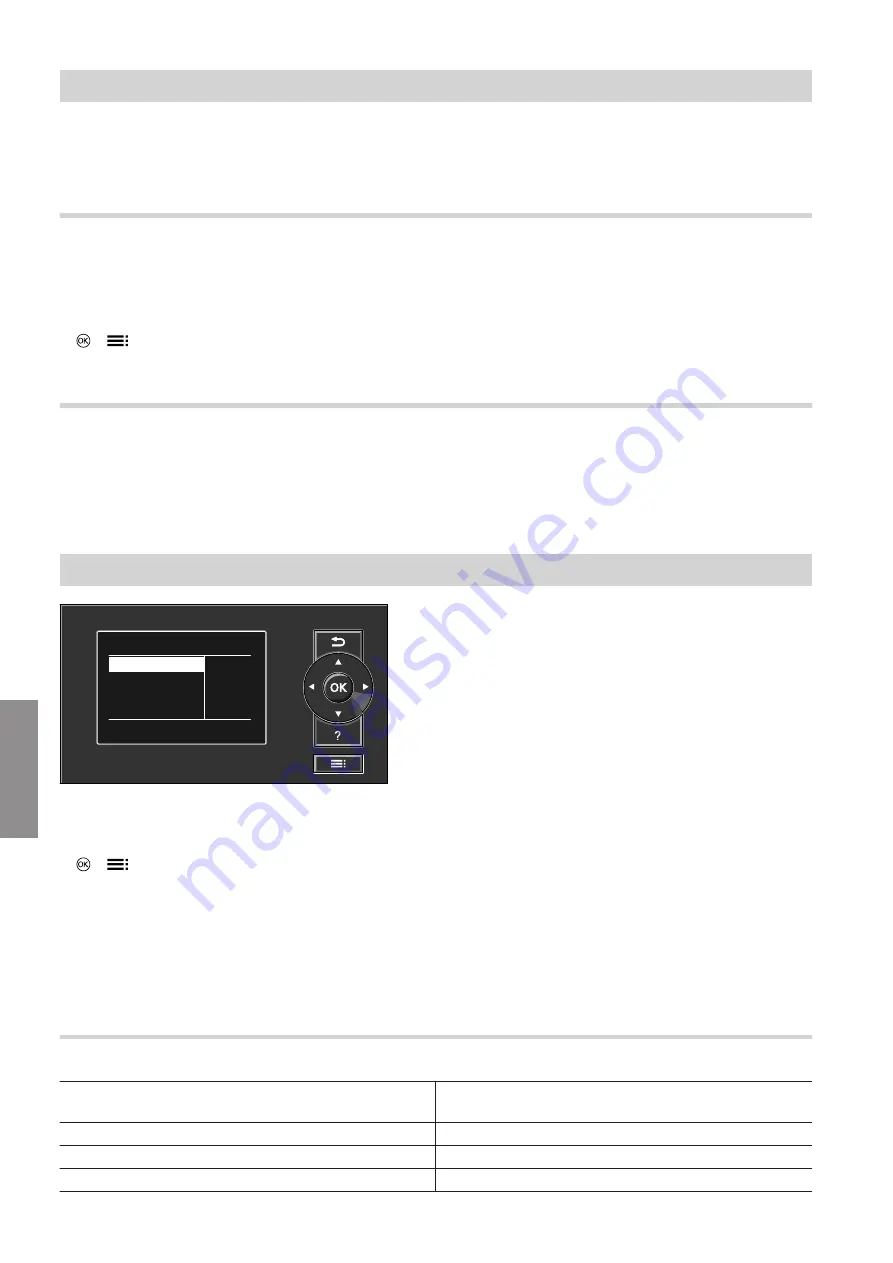
48
The following service functions can be selected:
■
"Diagnosis"
■
"Actuator test"
■
"Code 1"
■
"Code 2"
, see from page 35
■
"Fault history"
■
"Service functions"
■
"Terminate service"
Calling up the service menu
The service menu can be activated from any menu.
Press the following keys:
1.
+
Simultaneously for approx. 4 s.
The
"Service"
menu appears.
2.
|
/
~
For the required service function.
Exiting the service menu
You can leave the service menu as follows:
■
By pressing
ä
■
Automatically after 30 min
■
Menu point
"Terminate service"
Diagnosis
Buffer
Heating
DHW
Boiler
Buffer drawing
Select with
(
Fig. 30
Press the following keys:
1.
+
Simultaneously for approx. 4 s.
The
"Service"
menu appears.
2.
|
/
~
For
"Diagnosis"
.
3.
d
To confirm.
4.
|
/
~
For the required parameter.
5.
ä
repeatedly, until the standard display
is shown.
This terminates the diagnosis.
The Diagnosis menu is divided into the following sub-
menus:
■
"General"
, see page 48
■
"Boiler"
■
"Heating"
, see page 49
■
"DHW"
, see page 49
■
"KM BUS"
Diagnosis: General sub-menu
"Outside temperature"
Press OK to display adjusted and actual outside tem-
peratures.
"Central fault"
Ext. output for on-site fault signalling unit
"Time"
Displays the set time
"Date"
Displays the set date
Diagnosis and service scans
Service functions
5684984
Diagnosis






























