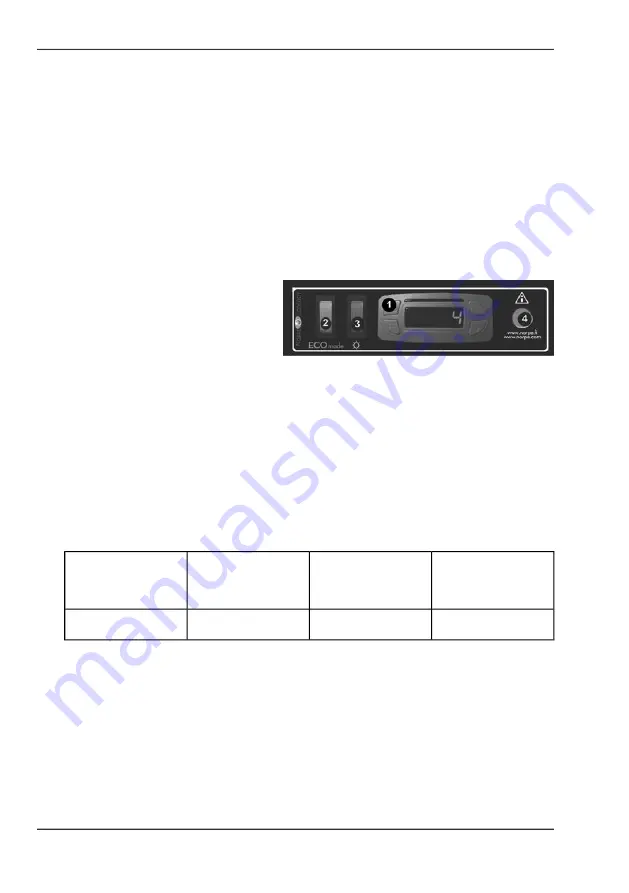
An unobstructed space of at least 50 mm must be left between the shelves and the top plate
of the cabinet. Products must not be placed in front of the inlet and outlet grids and must
not protrude over the front edges of the shelves. Improper loading of the cabinet will disrupt
the air flow and raise the temperature of products in the cabinet.
See
figures 2 and 3 on the inside cover
.
• Donotplacegoodsontopofthecabinet.
The cabinet is not designed to cool down products but to maintain them at the
temperature at which they are placed in the cabinet. Food products warmer than
the specified temperature should not be placed in the cabinet.
NOTE
4.3. EcoCooler user interface
Ecocooler user interface is located in
the light fixture on the top of the
cabinet. The user interface consists
of
1. Controldevice(NRC-100or
DixellXR40CX)
2. Ecoswitchforsavingenergy
3. Cabinetlightswitch
4. Condenseralarmlightthatturnsonifthecondenserisoverheating
4.3.1. Eco switch
Save energy by using the Eco switch. Turning on the Eco switch allows the cabinet temperature
to rise from the normal temperature of +4-6 °C up to +8-10 °C and saves energy approximately
12% compared to the consumption in the normal state.
Example measurements carried out in Norpe PI laboratory show the following results:
Open cooler of
corresponding
volume
Ecocooler,
Eco switch on
Ecocooler,
normal state
Temperature /
relative humidity:
+25 °C / RH=60%
25,2
5,8
6,6
Energy consumption
kWh / 24 h
4.4. Setting operating thermostat
This type of operating thermostat appears only in Rollo cabinets.
NOTE
The operating thermostat for the cabinet is located in the terminal box inside the machinery
compartments. The lid to the machinery compartment is fixed with a spring. The thermostat is
preset to the correct temperature at the factory.
7
Version03/2015
ENGLISH
PI










































