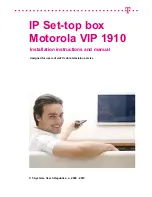38
1.
Introduction
Welcome to Remote DVR Client 2.5 Software!
This Software allows you to access your DVR from a remote location to view live and recorded
video. If you setup audio recording, you can also receive audio data from the DVR. You can
capture (record) the video and audio data from the DVR, and play the stored stream. Below are
simple instructions about how to use PC client for this Digital Video Recorder.
2.
Overview
A. DVR – PC Network Connection
There can be three different types of DVR-PC connection.
i. Network through HUB
1. Configure the IP address
2. Connect the DVR unit to a Network HUB using a Cat5 (RJ-45) Cable.
ii. Direct Network
1. Configure the IP address
2. Connect the DVR unit and the PC using a Cat5 (RJ-45) Crossover Cable.