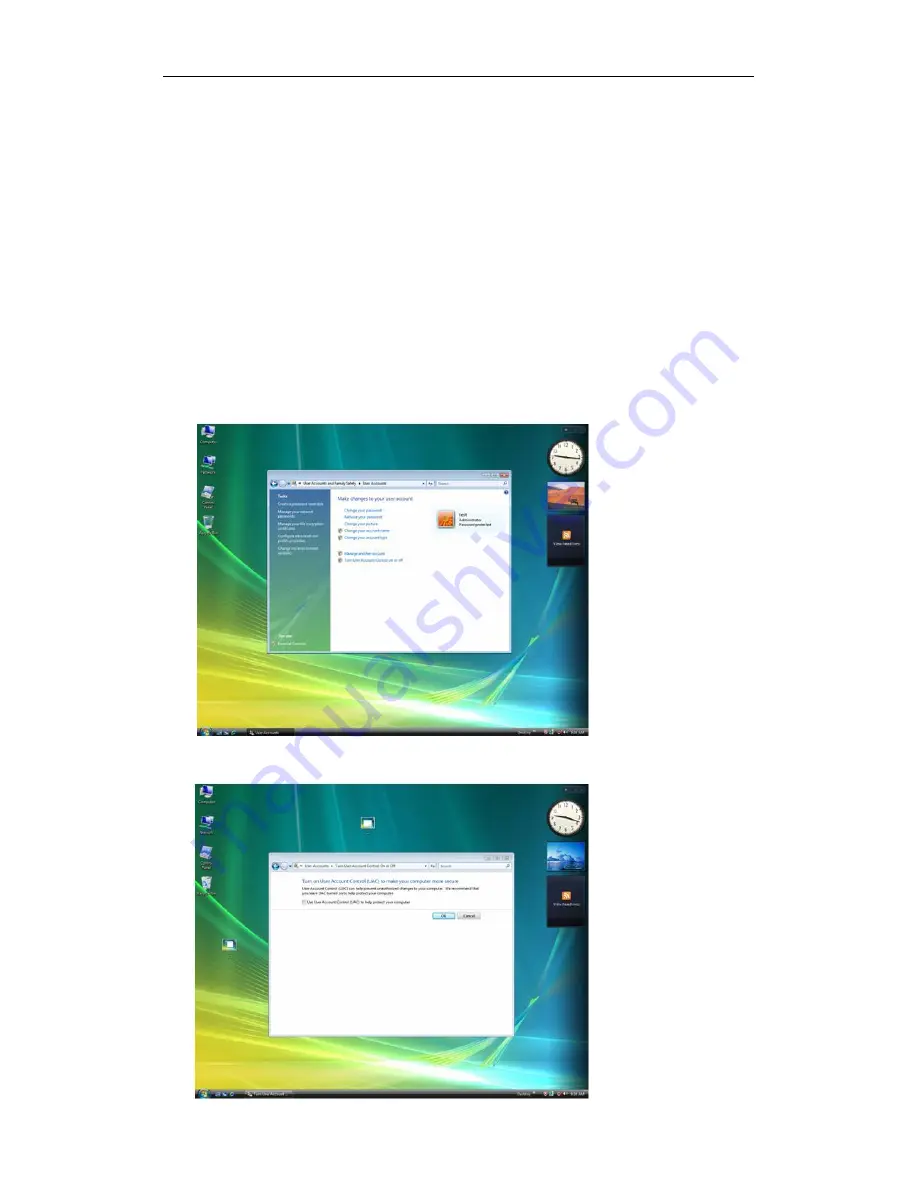
24
7.3.2.2. PREPARATION FOR INSTALLATION
To install and uninstall, please login in as system administrator, otherwise, the install/uninstall
will fail.
Please connect the unit to the PC before starting installation.
Please select the right software to install: Visualizer_USB(x32):
Windows XP, 32bit. Visualizer_USB(Windows7 x64): Windows
7, 64bit.
Visualizer_USB(Vista x64): Windows Vista, 64bit.
For Vista system, please do not choose “Use User Account Control (UAC) to help protect your
computer”, follow the step to complete the setting:
1. Open the control panel, then click User accounts:
2.
Click on “Turn User Account Control on or off”, you will see:
Summary of Contents for PV 700ST
Page 13: ...13 6 CONNECTIONS 6 1 COMPUTER CONNECTION...
Page 14: ...14 6 2 USB A CONNECTION...
Page 15: ...15 6 3 VGA OUTPUT CONNECTION...
Page 16: ...16 6 4 DVI OUTPUT CONNECTION...






























