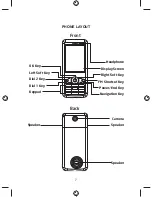19
4.1.6 Template
Your phone contains 10 SMSes which can be used commonly. You can
Edit or Erase them.
4.1.7 Message settings
SMS settings help in to edit the settings for the text messages. It provides
the following options:
SIM 1 message settings
Pro
fi
le Settings:
Enables to select the pro
fi
le you have con
fi
gured in your
mobile phone.
Common Settings:
• Delivery
Report:
Enables to get the delivery noti
fi
cation by making the
status ON/OFF.
• Reply
Path
: Enables to make out reply path by making the feature ON/
OFF.
Memory
Status:
It enables to check SIM and Phone memory status.
Preferred Storage:
It enables to select your preferred storage location as
“SIM memory” or “Phone memory”.
If either of your storage location is already full, the phone will
automatically save your message to the corresponding location.
SIM 2 message settings
Please refer to the content in “SIM 1 message settings”.
Send Settings:
Enables you to set the option of whether you want to save
the copy of a message to the outbox or not.
4.1.8 SMS blacklist
Enables you to block the numbers from which you do not want to receive
messages.
Blacklist Settings:
Enables you to open or close the blacklist.
SMS Blacklist:
Enables you to save the numbers from which you do not
wish to receive messages. You can save up to 10 numbers.
Note:
Summary of Contents for V1604
Page 1: ...1 User Manual V1604 ...