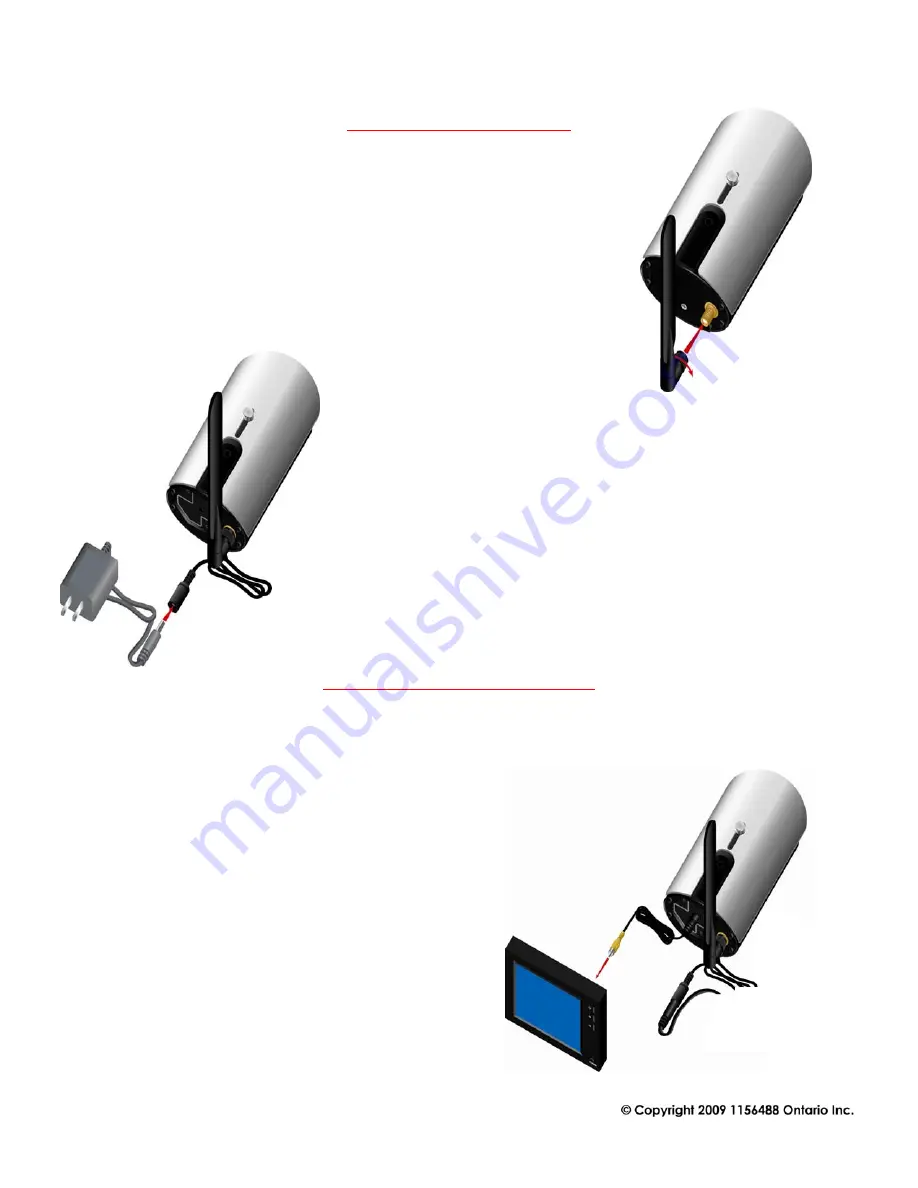
ZX-522SR40 Manual Rev. A
10
Antenna & Power Connection
Antenna Connection
Carefully thread the antenna onto the BNC
connector on the backside of the camera. Do Not
use a wrench or a tool –
Hand Tighten ONLY
.
For best transmitting pattern – ensure the antenna
is pointing “UP”
Power Connection
Only use the power supply included with this camera to ensure
proper voltage and amperage.
DO NOT
share the power supply with any other device.
12 VDC Rated @ 500mA = Model # PS-1250c
Video Output & Camera Adjustment
Ensure your camera is mounted at the correct angle.
I. Connect the barrel jack on the video output wire
harness to the camera.
II. Plug the RCA Male barrel jack on the video
output wire harness (RCA Male) into your
handheld monitor to locally verify focus and viewing angle.
Summary of Contents for ZX-522SR40
Page 7: ...ZX 522SR40 Manual Rev A 7 ...
Page 8: ...ZX 522SR40 Manual Rev A 8 ...
















