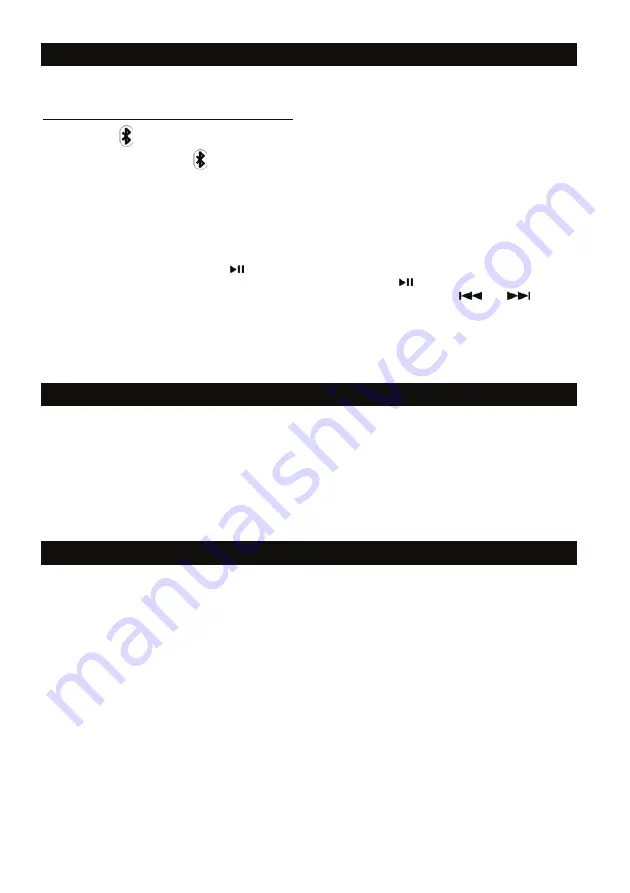
10
Listening to an External Audio Device (Bluetooth Mode)
In BT (Bluetooth) mode, this unit can play music from external devices which have a built-in
Bluetooth feature.
GETTING CONNECTED USING BLUETOOTH
1. Select “FM/
” mode.
2. Slide the slide switch on “
” and the ST/BT indicator will flash blue.
3. Turn ON the Bluetooth function on your external device.
NOTE: The effective distance between your external device and this apparatus is 10 meters (33ft).
4. Wait for
to appear on the paired devices list of your external device and
press
In some instances: a window will ask you a password. Fill in “0000” then press “OK” on your
external device.
5. A few seconds later your Bluetooth connection is successful and the blue indicator stays lit.
6. Press the PLAY/PAUSE button (
) to begin playback.
7. To temporarily pause playback, press the PLAY/PAUSE button (
). Press again to resume.
8. To skip to the previous or next tracks, press the corresponding skip button (
or
) to
listen.
NOTE: Stop, fast forward / rewind are only available on your external device.
Listening to a Cassette Tape
To properly record your vinyl to MP3 via computer, use the included USB Output Cable and
Instructional CD Software. Connect one end of the USB cable to the turntable (USB jack on the back
of the unit) and the other end into your computer. Then connect the AC power cord to the turntable.
To install and use the software on your computer, select the proper Mac or PC install files, then follow
the prompts provided on the Instructional CD. For the most up to date manuals, software, instructional
details, troubleshooting or other downloadable content, please go to http://audacityteam.org
1. Load an audio cassette tape into the unit (located on the left side of the unit). Playback will
automatically begin.
2. Press button halfway to Fast Forward the tape.
e
r
P ss button lightly and playback will resume.
3. Press button completely down to end playback and eject tape.
NOTE: When loading in a cassette tape, the SELECTION KNOB function will be temporarily
overridden until the cassette tape is ejected.
USB Recording Operation
“VTA-204B”
“VTA-204B”.
















