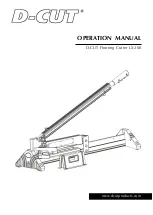http://www.vicsign.com
User manual of HWQ series vinyl cutter
1
/
29
Table of Contents
1 Satety precautions..........................................................2
1.1 Safety using ethods....................................................2
1.2 Definition of warning symbols..........................................2
2 Standard accessories.........................................................5
3 Product Structure Diagram....................................................6
4 Details frames amd installation..............................................6
a. Leg frame installation....................................................6
b. Installation and use......................................................7
c. Power connection..........................................................7
d. Serial RS232 cable and USB cable connection...............................7
e. USB cable.................................................................8
f.
SD Card (Secure Digital Memory Card)
..........................................10
g. Media installation.......................................................13
h. knife setting and adjusting..............................................13
i. Drawing pen installation.................................................14
5 Operating instructions.......................................................14
a.Control Panel illustration...............................................14
b. Off-line/On-line........................................................15
c. media moves and car moves...............................................15
d. speed and pressure debugginge. pause function...........................16
e Pause function..........................................................16
f . Setting the origin.....................................................16
g. Media test strip debugging..............................................17
6. Flexi software installation.................................................17
a. Flexi operation..........................................................20
b.
Automatic cruise edge
(
Optional
).........................................22