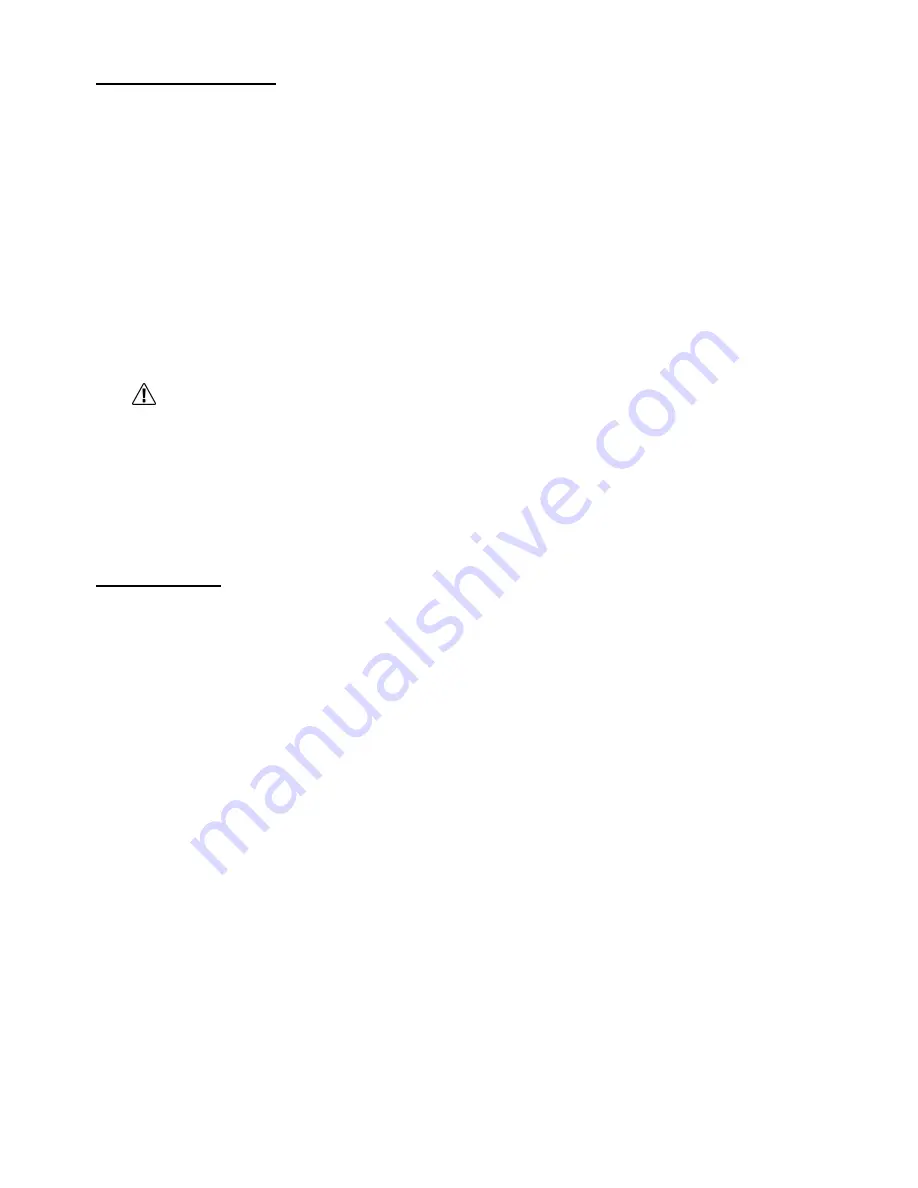
14
INSTRUCTIONS
Please follow the below instructions in order to use the appliance.
1. Place the appliance on a flat and dry surface.
2. Place the cookware pan including the food on the cooking plate.
3. Turn the thermostat control switch in position "0 " and connect the power cord
to the power supply into an grounded outlet.
4. Turn the thermostat control switch to the desired position (from “1” which is
the lowest temperature to “5” which is the highest temperature setting).
The cooking plate will start immediately warming and the thermostat will
ensure that the temperature remains at the level you have set by activating
and deactivating the heating procedure. When the cooking plate is in the
process of heating the power indicator light will light on.
Caution! Do not touch metal surfaces during use as they will become very
hot.
5. After cooking is completed, turn the thermostat control switch to position "0",
unplug from wall outlet and allow the appliance to cool down
.
CLEANING
Unplug the appliance and let it cool down before you clean it.
Clean the external surface of the appliance with a damp cloth.
Clean the cooking plate also with a damp cloth.
Do not put the appliance in water, neither rinse it under tap water or any
other liquid.
Do not use sharp objects, hard brushes or oven cleaners to clean the device.








