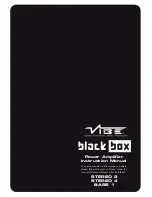1
4
5
2
6
3
7
8
11
12
9
10
1. Low Level Input / Output
Low level input connection to any source (head unit) with a low level output. This is your RCA output from the source
(headunit)
Low level output is a daisy chain RCA connection to allow easy addition of another amplifier.
2. Gain Control
Used to match the input signal of the source to the amplifier. See the setup section for more details.
3. Low Pass Filter Control
Low pass frequency control. The frequency ranges from 40 Hz to 250 Hz.
4. Phase Control
Can be used to alter the phase of the subwoofer from 0 - 180 degrees.
IE: The speaker output can be In phase or out of phase with the other speakers in the vehicle. For best results flick between
the two settings to determine the best results.
5. Subsonic Filter Control
This is used to filter out unwanted amplifier output to the subwoofer. Effectively this will filter out all the frequencies up to the
crossover point set with the control. The range is from 15 Hz to 50 Hz. Frequencies of 80 Hz and below cause the subwoofer
to work hard, some subwoofers can easily be damaged when playing very low frequencies. Using the subsonic filter allows
less distortion, delivers frequencies better suited to the subwoofer prolonging its life.
6. Subsonic Filter Switch
Used to turn the filter on or off.
7. Bass Boost Switch
To provide up to an extra +18 dB of bass boost at 45 Hz. Use this boost to increase bass output from the amplifier.
Connections and Controls - BlackBox BASS 1
Summary of Contents for BASS 1
Page 13: ......