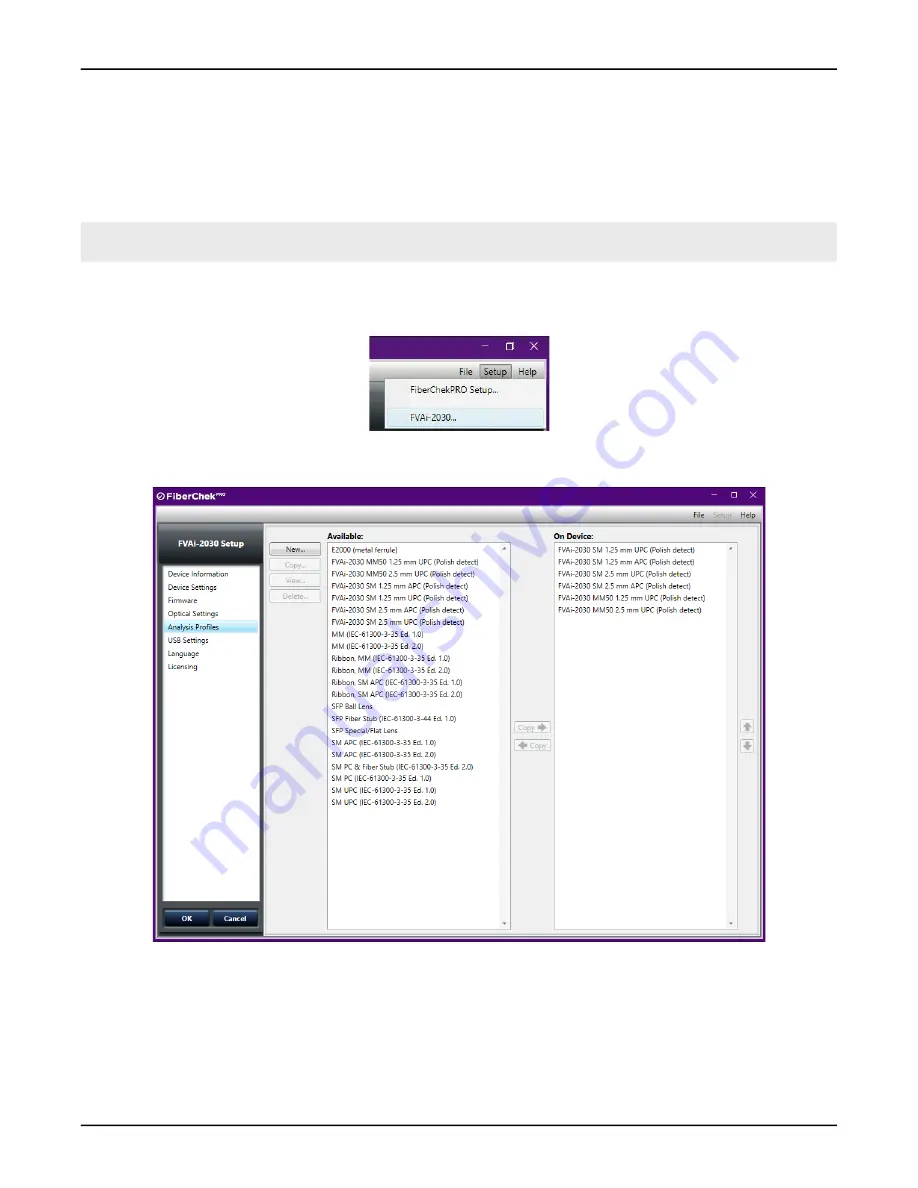
FVAi-2030 Benchtop Microscope User Guide, 22112369-339 R000, Standard
4-6
Using the FVAi-2030 microscope with FiberChekPRO
Creating analysis profiles for the FVAi-2030 microscope
Creating analysis profiles for the FVAi-2030 microscope
In addition to providing factory-installed profiles specific to the FVAi-2030 microscope, FiberChekPRO provides
tools to help you create profiles to meet your fiber-inspection requirements.
You can create either a new profile or a customized copy of an existing FVAi-2030 profile.
Note:
For detailed information about using FiberChekPRO to manage analysis profiles, see the
FiberChekPRO
Automated Fiber Inspection and Analysis Software User Manual.
Step 1 Connect the microscope to FiberChekPRO (see
“Connecting to FiberChekPRO” on page 4-2
).
Step 2 On the
Setup
menu, select the microscope.
Step 3 On the
Setup
page for the microscope, select
Analysis Profiles
in the navigation pane to access the lists
(
Available
and
On Device
) of analysis profiles.


























