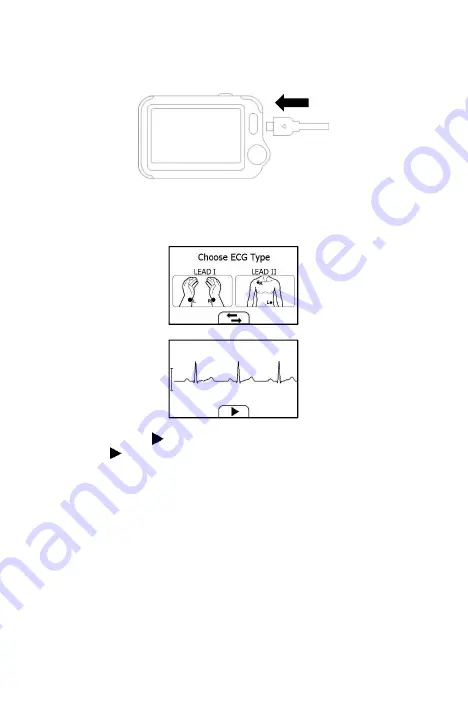
8
1.
If the device is power off, press the Home button.
2.
In the Main Screen, tap the <ECG Recorder> icon.
3.
Choose the method C or D.
4.
Follow the instructions to connect the ECG cable and place the ECG electrodes.
Sit down or stand, stay calm;
Palms facing up, place an electrode in the middle of right wrist;
For method C, place another electrode in the middle of left wrist;
For method D, place another electrode in the left lower abdomen;
5.
The display will then show your ECG waveform.
The device will monitor your ECG continuously, however no data will be saved
until you press the
button.
6.
Press the
button to start collecting your ECG data. The countdown bar
movesfrom left to right.
7.
When the bar is fully filled, the device will analysis your data, and then show the
measurement result.
3.4 Oximeter
The Checkme Health Monitor measures the amount of oxygen in your blood (SpO2),
your pulse rate (PR) and pulse index (PI). The oxygen saturation (SpO2) is measured and
displayed as a percentage of full capacity.
Measuring without cable
To start a Oximeter measurement without cable,
1.
If the device is power off, press the home button.
2.
In the Main Screen, tap the “Pulse Oximeter” icon.
3.
Insert the forefinger into the built-in SpO2 sensor as shown below.
Relax your forefinger and do exert pressure.























