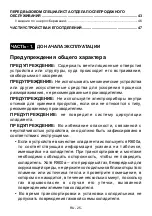EN - 11 -
Screen Saver Mode
When will apply;
• If you do not want the control panel lights to be on and consume
energy unnecessarily while you have not made any changes in
your settings, you may activate this mode.
How to use ;
• When you press and hold screen saving button for 3 seconds,
this mode will be activated.
• While this mode is activated, if no key is pressed for 5 seconds,
lights of the control panel will go off.
• If you press on any key when the control panel’s light’s are off,
currrent settings appear on the display to let you make any
change you wish. If you do not cancel the screen saving mode
or press any key for 5 seconds, control panel will dim again.
• To cancel the screen saving mode, press any button and hold the screen saving
mode button again for 3 seconds.
No light Mode
When will apply;
• If you want to disable lamps for both of compartments, you can choose this mode.
Lamps will not light till mode is cancelled.
Setting This Mode;
• Push both cooler and freezer button at the same time, open and close freezer door 3
times.
Cancelling This Mode;
• Function can be cancelled by the same way or after 24 hours appliance will directly
cancel it.
How to use ;
• Press Mode button until Economy symbol will light.
• Symbol will blink 3 times and a beep of confirmation will sound
if user does not push any button within 1 seconds.
• During mode economy symbol will light, cooler part will show
+4°C, freezer part will show -18°C.
• The other modes will not work till economy mode finishes.
• Mode can be cancelled by selecting symbol again.
Door open alarm Function
If cooler or freezer door is opened more than 2 minutes , appliance sounds ‘beep
beep’.
Summary of Contents for VF 465 EB
Page 2: ......
Page 26: ...RU 24 ...
Page 27: ...RU 25 ...
Page 28: ...RU 26 ...
Page 29: ...RU 27 ...
Page 30: ...RU 28 ...
Page 31: ...RU 29 ...
Page 32: ...RU 30 ...
Page 33: ...RU 31 ...
Page 34: ...RU 32 ...
Page 35: ...RU 33 ...
Page 36: ...RU 34 ...
Page 39: ...RU 37 ...
Page 40: ...RU 38 В некоторых моделях ...
Page 42: ...RU 40 ...
Page 43: ...RU 41 ...
Page 44: ...RU 42 ...
Page 46: ...RU 44 ...
Page 48: ...RU 46 ...
Page 50: ......
Page 51: ......
Page 52: ...52135356 ...