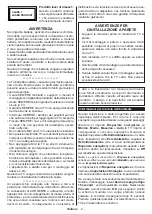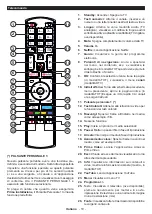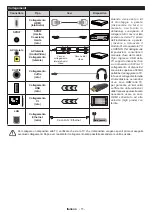Italiano
- 9 -
Specifiche tecniche del trasmettitore LAN
Wireless
Gamme di frequenza
Potenza massima
in uscita
2400 - 2483,5 MHz (Canale
1-Canale 13)
< 100 mW
5150 - 5250 MHz (Canale 36 -
Canale 48)
< 200 mW
5250 - 5350 MHz (Canale 52 -
Canale 64)
< 200 mW
5470 - 5725 MHz (Canale 100 -
Canale 140)
< 200 mW
Limitazioni paesi
Questo dispositivo è stato pensato unicamente per
uso domestico e in ufficio in tutti i paesi UE (e in altri
paesi, a seconda della direttiva pertinente UE) senza
limitazione eccetto per i paesi di seguito indicati.
Paese
Limitazione
Bulgaria
Autorizzazione richiesta per uso all’esterno
e servizio pubblico
Italia
Se usata all’esterno, è richiesta un’autoriz-
zazione generica
Grecia
Uso all’interno, solo per banda da 5470
MHz a 5725 MHz
Lussemburgo
Autorizzazione generale richiesta per la
fornitura della rete e del servizio (non per
spectrum)
Norvegia
La trasmissione radio è proibita per l’area
geografica entro un raggio di 20 km dal
centro di Ny-Ålesund
Federazione
Russa
Unicamente uso in spazi chiusi
Israele
Banda 5 GHz solo per la gamma 5180
MHz-5320 MHz
I requisiti di qualsiasi paese potrebbero variare in
qualsiasi momento. Consigliamo all’utente di verificare
con le autorità locali lo stato attuale delle normative
nazionali per la LAN wireless 5 GHz.
Summary of Contents for TE32550B45V2D
Page 75: ...50605506 ...