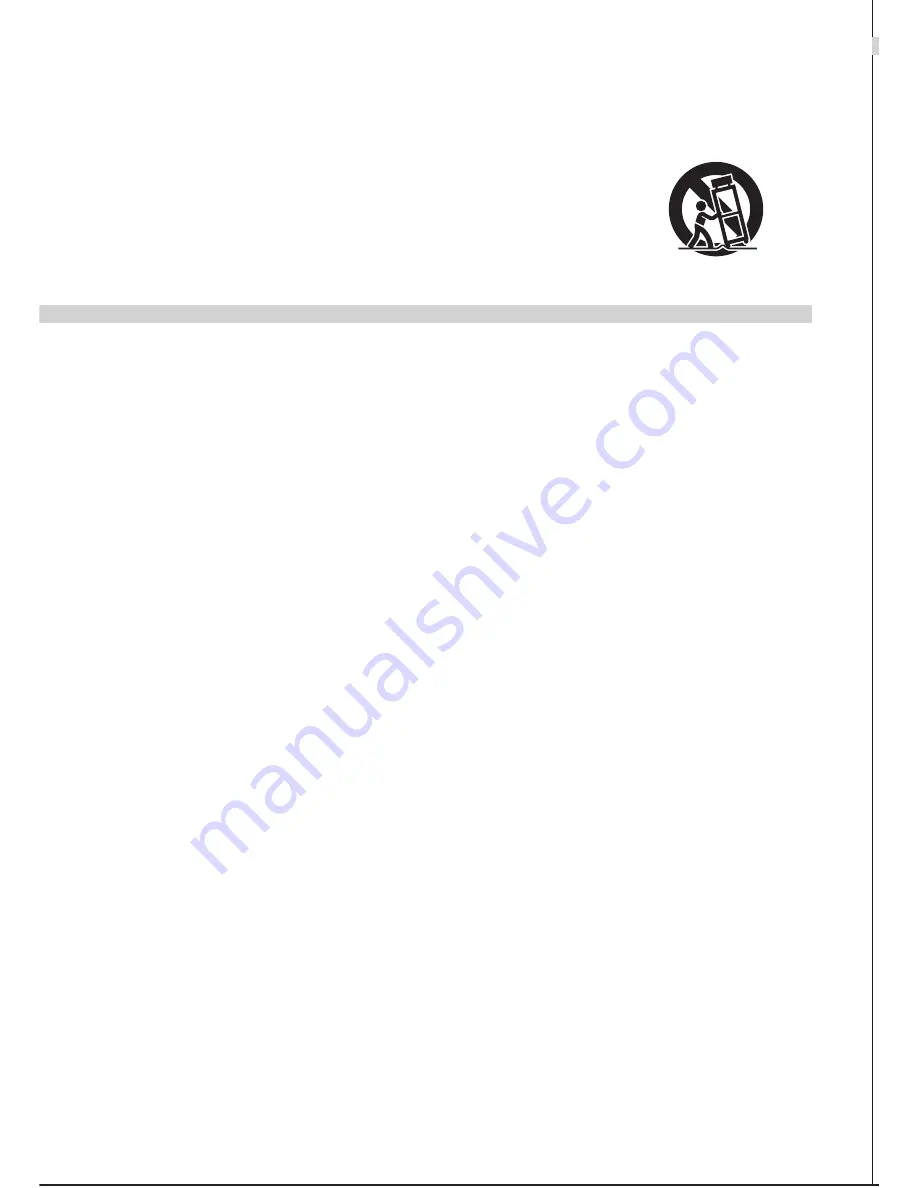
FEATURES - IN BRIEF
4
19.Replacement Parts-When replacement parts are required,
be sure the service technician has used replacement
parts as specified by the manufacturer or which match
the specifications of original parts.
Unauthorized substitutions may result in fire, electric
shock or other hazards.
20.Safety Check-Upon completion of any service or repairs
to this product, ensure that the service technician performs
a comprehensive safety check to determine that the
product is in correct functioning condition.
21.An appliance and cart combination should be moved with
care. Quick stops, excessive force, and uneven surfaces
may cause the appliance and cart combination to overturn.
The FADERBOARD is a visionary combination of melodic and percussive instruments with advanced
mixing, sampling and effects control features that offers a completely new and original approach to
creative music production and performance.
The FADERBOARD utilizes faders, like that on a DJ mixing console, to create a feel similar to that of a
percussive instrument. These faders, justly named "KEY FADERS" produce sounds in a similar fashion
to a modern keyboard. However, due to the percussive nature of a fader, you need to move it up and
down to create sound, it is possible to produce extremely quick percussive patterns that would not
necessarily be possible with a keyboard.
Like a mixing console, the FADERBOARD has a MASTER FADER (MF) which controls the output signal
to your sound system, mixer and or headphones. This MF can be reversed and the curve set to a normal,
sharp or flat setting.
To give these "KEY FADERS" sound, the FADERBOARD has thirty (30) onboard Synthesizer Sounds,
ten (10) Drum / Percussion Sounds and up to ten (10) User Defined Sound Banks (Sample Banks).
The entire "KEY FADER" registry can be assigned to several keys. These being; C,D,E,F,G,A or B. Further,
each of these assigned keys can be raised (#) by using the SHARP SWITCH. There is also a OCTAVE
SWITCH that allows you to switch to an octave one above and one below the standard middle C setting.
In addition to the onboard sounds the FADERBOARD also allow for some serious production connections.
MIC INPUT, PHONO INPUT and LINE INPUT. These inputs can be used to produce samples (using the
User Defined Programs) or can allow the FADERBOARD to be used as a mixing console or effects unit.
The FADERBOARD utilizes Smart Media (SM) technology. There is a SM Card slot on the rear panel
of the FADERBOARD that allows you to upload your own pre-produced samples or tracks. The SM
feature is able to read either WAV or AIFF data.
To increase the production effectiveness of the FADERBOARD there is both a LINE OUTPUT and
MIDI OUTPUT.
The MIDI OUTPUT on the FADERBOARD can be used to trigger external MIDI devices, such as a drum
machine or effects module, and can also be used to facilitate the recording or original materials.
There are twelve (12) preset effects onboard the FADERBOARD. These include Wah, Reverb, Flanger,
Phaser, Ring modulation, Pitch shifter, Compressor, Distortion, Decimator, Resonator, Filter and Delay.
It is also possible to modify the parameters of each effect by using the EDIT VOLUME A and B.
2 Band MASTER EQ.
Three (3) step monitor feature.
●
●
●
●
●
●
●
●
●
●
●
●
Summary of Contents for FADERBOARD
Page 21: ......



















