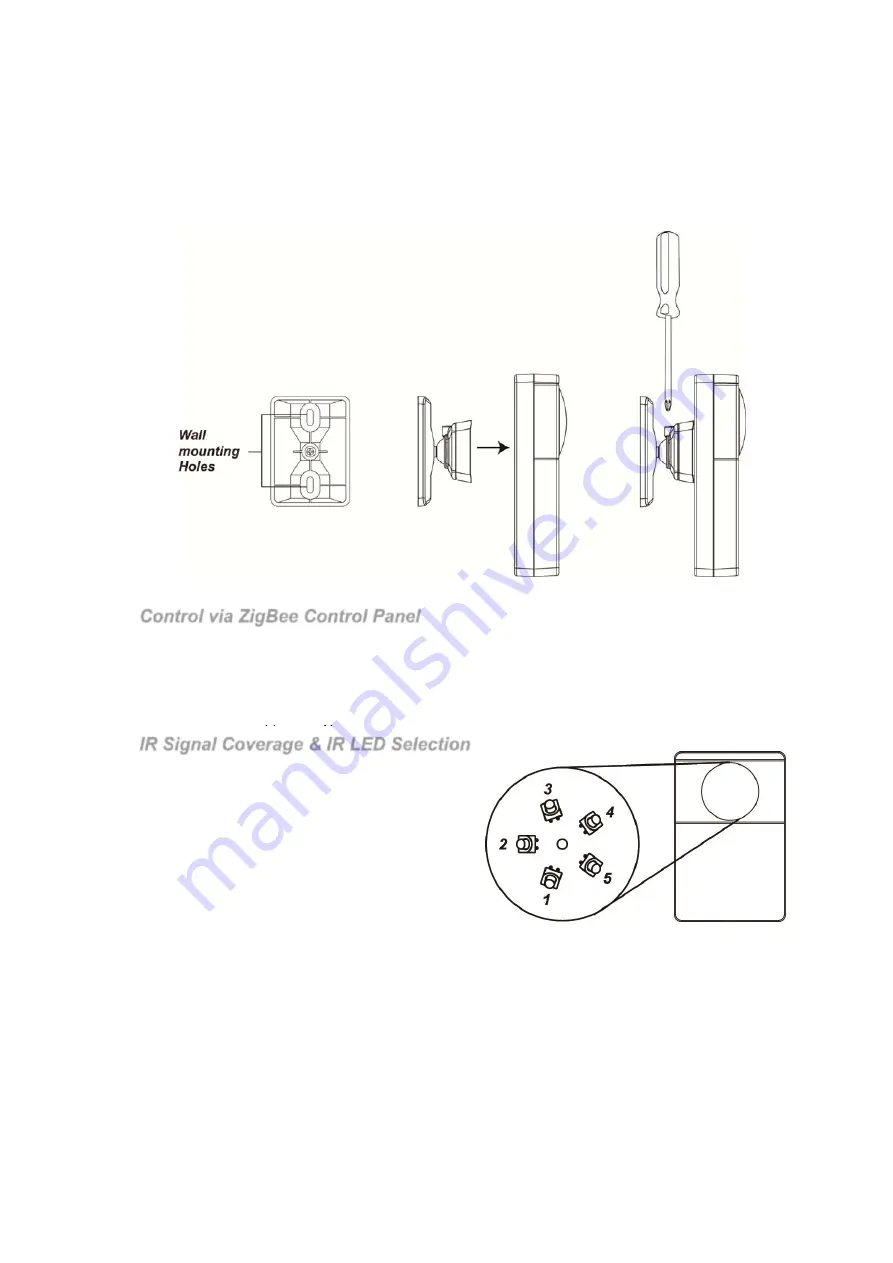
5
The Rotational Bracket has an adjustable head which can be attached to the IR Remote Control. After
installing the bracket on the wall, the user can adjust the angle of the head to change the direction IR
Remote Control is facing.
1. The Rotational Bracket base has 2 mounting holes, Use the holes as template to drill holes in the wall,
insert wall plugs if required.
2. Screw the bracket onto the wall.
3. Hook the IR Remote Control onto the brackets using the holes on the back.
4. After completing installation, you can use a Philip screw driver to loosen the screw on top of the bracket,
then adjust the IR transmitter angle and tighten the screw to lock the bracket angle.
Operation
Control via ZigBee Control Panel
The IR Remote Control can be controlled via
Vesta
ZigBee Control Panels remotely to transmit IR signal.
Selecting the appliance type and IR signal number from the Control Panel will control the IR Remote
Control to send IR signal accordingly.
Example:
a. Select “Air Conditioner Function 1” will control the IR Remote Control to send IR signal 1 learnt in Air
Conditioner appliance type.
IR Signal Coverage & IR LED Selection
The IR Eye of the IR Remote Control includes 6 LEDs
which are used to transmit IR signals, with 1 central
LED and 5 surrounding LEDs. The 5 surrounding
LEDs are positioned at 45
°
angle to the PCB board.
LED Signal Coverage:
Each LED transmits IR signal in cone coverage in front
of the LED. The LEDs can be selected to transmit
signal for each appliance type by using your Gateway.
Example:
a. If you select LED 1 for Air Conditioner, the IR
Remote Control will transmit signal with both
Central LED and LED 1 when it transmits an Air Conditioner appliance type IR Signal.
b.
If you select LED 2 and LED 3 for Home Audio, the IR Remote Control will transmit signal with
both LED 2 and LED 3 when it transmits a Home Audio appliance type IR Signal.
When installing the IR Remote Control, select the IR LED used via your Control Panel according to the IR
Remote Control mounting location to allow IR transmitter to send signal to all appliance in your home.
Please refer to your
Vesta
Control Panel manual for more information on IR Remote Control setting and
control.
Please refer to diagram below for IR signal coverage:


























