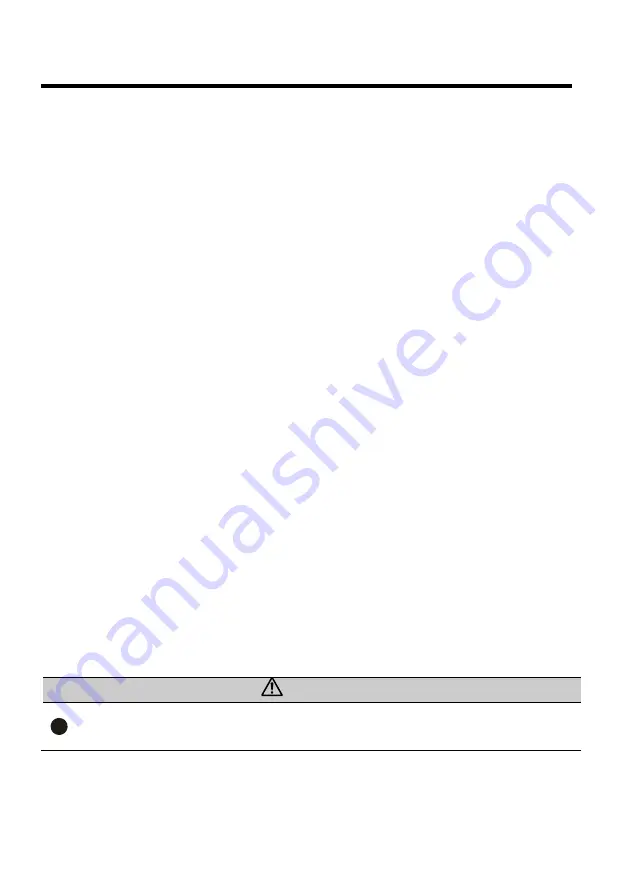
11
■
Operation
Operation
When the power switch (POWER) is moved to the [
I
] position, the power indicator light glows blue
and operation begins.
〇
Power indicator light comes on
〇
Error alarm output contacts (C-contact relay output) operate, and the display is normal.
□
If a tester, etc. is connected to the high voltage output monitor terminals, the unit output
voltage will be shown on the tester. (The value shown on the tester is 1/1000th of the AC
voltage.)
〇
High voltage is fed through the high voltage cable to the ionizer and static elimination begins.
Halting operation
When the power switch (POWER) is moved to the [
〇
] position, the power indicator light goes out
and operation stops.
〇
Power indicator light goes out.
〇
Error alarm output contacts (C-contact relay output) cease to operate.
□
The tester, etc. shows approximately 0 V.
〇
High voltage output is stopped, and static elimination ceases.
Anomaly detection
If sparks occur, or if there is a high voltage short-circuit, etc., resulting from an anomaly in the high
voltage cable, electrode, or power transformer, high voltage output will be turned OFF and the power
indicator light will go out.
〇
Power indicator light goes out.
〇
Error alarm output contacts (C-contact relay output) will switch to an error display.
□
The tester, etc. shows approximately 0 V.
〇
Static elimination ceases.
* Be sure to turn the power switch [OFF], then remedy the cause of the anomaly.
Resetting
After the cause of the anomaly is determined, and the anomalous state eliminated through repair or
replacement, turn the power switch [ON].
〇
Returns to operational status.
* If the anomalous state has not been eliminated, it will once again change to an error display.
CAUTION
REMEMBER
• When the product will not be used for an extended period of time, unplug
the AC cable from the outlet.
















