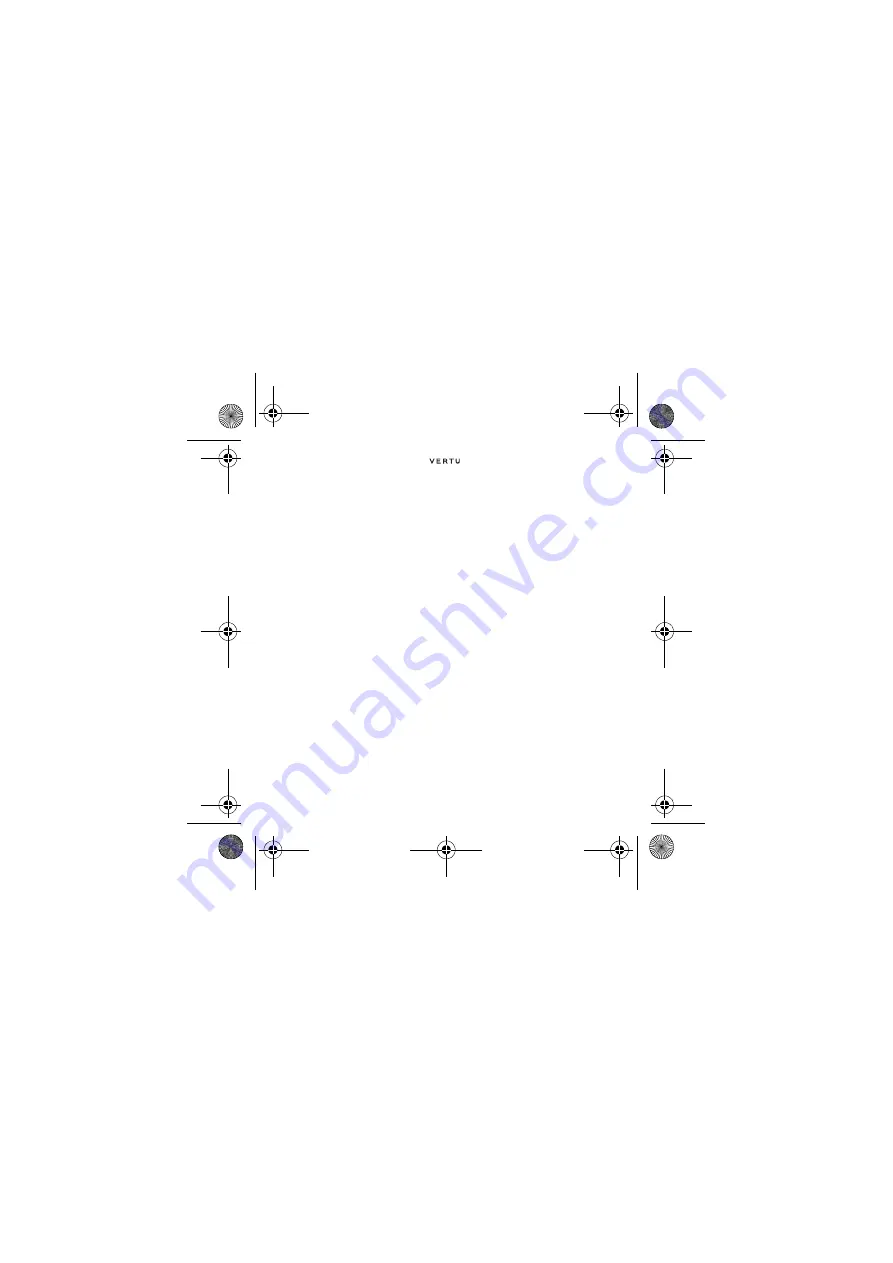
10
English
Every time you switch your headset on, it will try to connect with your
phone if Bluetooth is activated on the phone. The headset may be paired
with up to 8 phones at any time.
Disconnecting the headset
To disconnect the headset from your phone, push the earpiece into the
upright OFF position, or disconnect it in the Bluetooth menu of the
phone. You do not need to delete pairing with the headset to disconnect
it.
Reconnecting the headset
To reconnect the headset to your phone, push the earpiece to the
horizontal ON position.
Troubleshooting
If you cannot connect the headset to your phone:
1
Ensure that the headset is charged, switched on, and paired with
your phone.
2
Ensure that the Bluetooth feature is activated on your phone.
3
Ensure that the headset is within 10 metres (33 feet) of your phone
and that there are no obstructions between the headset and the
phone, such as walls, or other electronic devices.
headset.book Page 10 Thursday, May 28, 2009 12:39 PM






































