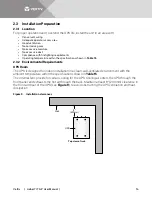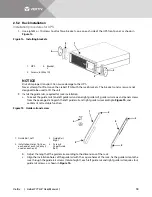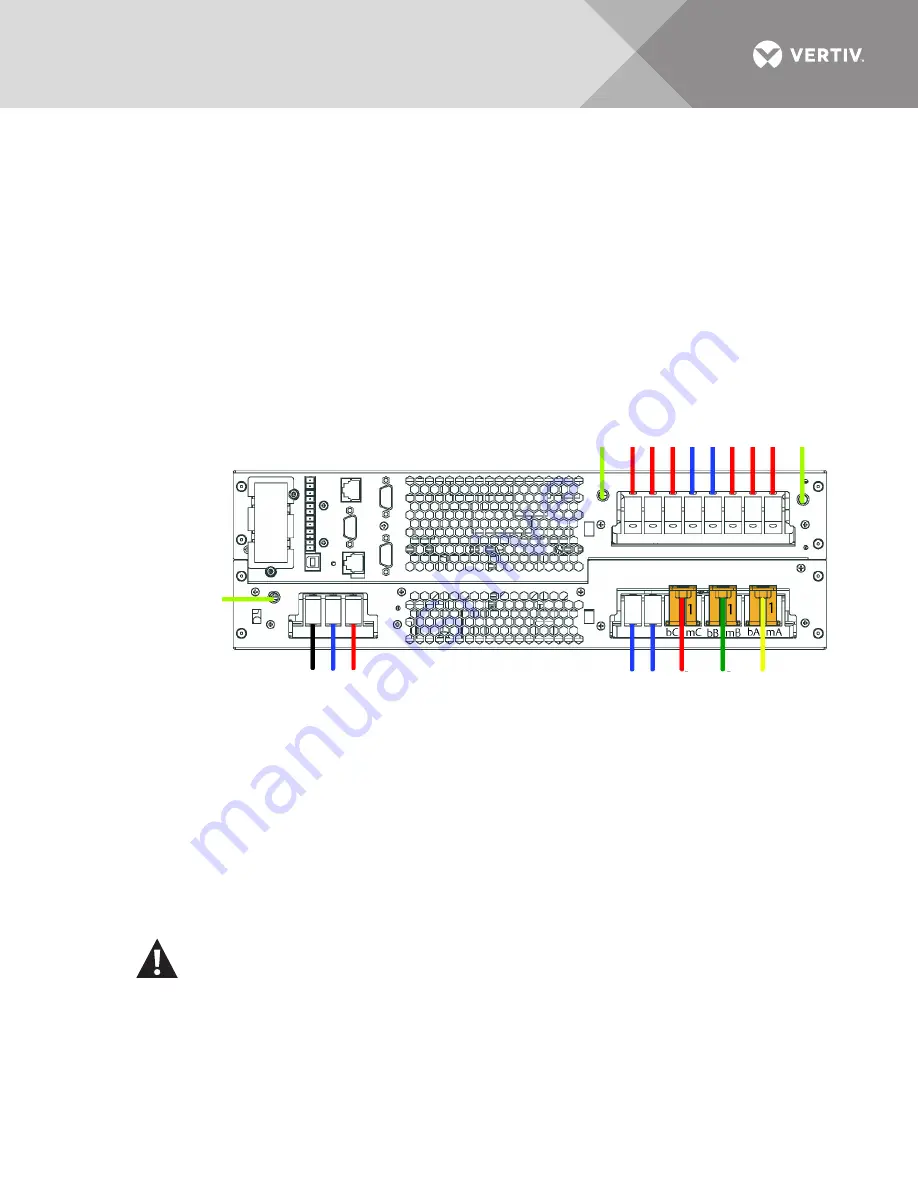
Vertiv
| Liebert
®
ITA2
™
User Manual |
23
Hardwire Connections—UPS Output
The UPS has two output terminal block sections, one is always on and the other is
programmable/controllable. These instructions will list the always-on connections first, followed by the
programmable connections inside parentheses.
5.
, make these connections:
• Phase A cable from UPS Terminal 4 (9) to the downstream distribution panel Phase A on the
panelboard main breaker
• Phase B cable from UPS Terminal 3 (8) to the downstream distribution panel Phase B on the panelboard
main breaker
• Phase C cable from UPS terminal 2 (7) to the downstream distribution panel Phase C on the panelboard
main breaker
• Neutral cable from UPS terminal 5 (6) to the downstream distribution panel neutral bus
• The safety equipment ground cable from UPS Ground Stud 1 to the downstream distribution panel
ground bus
6.
Replace the conduit box cover and secure it.
Figure 20 Wiring diagram—Single-input configuration
2.6.3 Dual-Input Configuration
Dual input configuration for the UPS requires that both feeds be from the same source.
1.
PE: Output PE Terminal
2. C: AC Output Terminal Phase C
3. B: AC Output Terminal Phase B
4. A: AC Output Terminal
Phase A
5. N: Output Neutral Line Terminal
6. N: Output Neutral Line Terminal
7. pC: AC Output Terminal
Phase C
8. pB: AC Output Terminal Phase B
9. pA: AC Output Terminal Phase
A
10. PE: Output PE Terminal.
11. L1: Input Line Phase A
12. L2: Input Line Phase B
13. L3: Input Line Phase C
14. N: Input Neutral Line Terminal
15. N: Input Neutral Line Terminal
16. BAT+: Battery Positive
Terminal
17. BATN: Battery Neutral Terminal
18. BAT-: Battery Negative
Terminal
19. PE: Battery PE Terminal
WARNING
Risk of electrical shock. Can cause equipment damage, injury and death.
Before beginning installation, verify that all external overcurrent protection devices are
open (Off), and that they are locked out and tagged appropriately to prevent activation
during the installation.
Summary of Contents for Liebert ITA2-08KRT208
Page 1: ...Liebert ITA2 8 10kVA 60Hz 208 220V Three Phase UPS User Manual...
Page 40: ...Vertiv Liebert ITA2 User Manual 34 Figure 31 Status page menus...
Page 70: ...Vertiv Liebert ITA2 User Manual 64 NOTES...
Page 71: ...Vertiv Liebert ITA2 User Manual 65...
Page 72: ...Vertiv Liebert ITA2 User Manual 66...
Page 73: ......