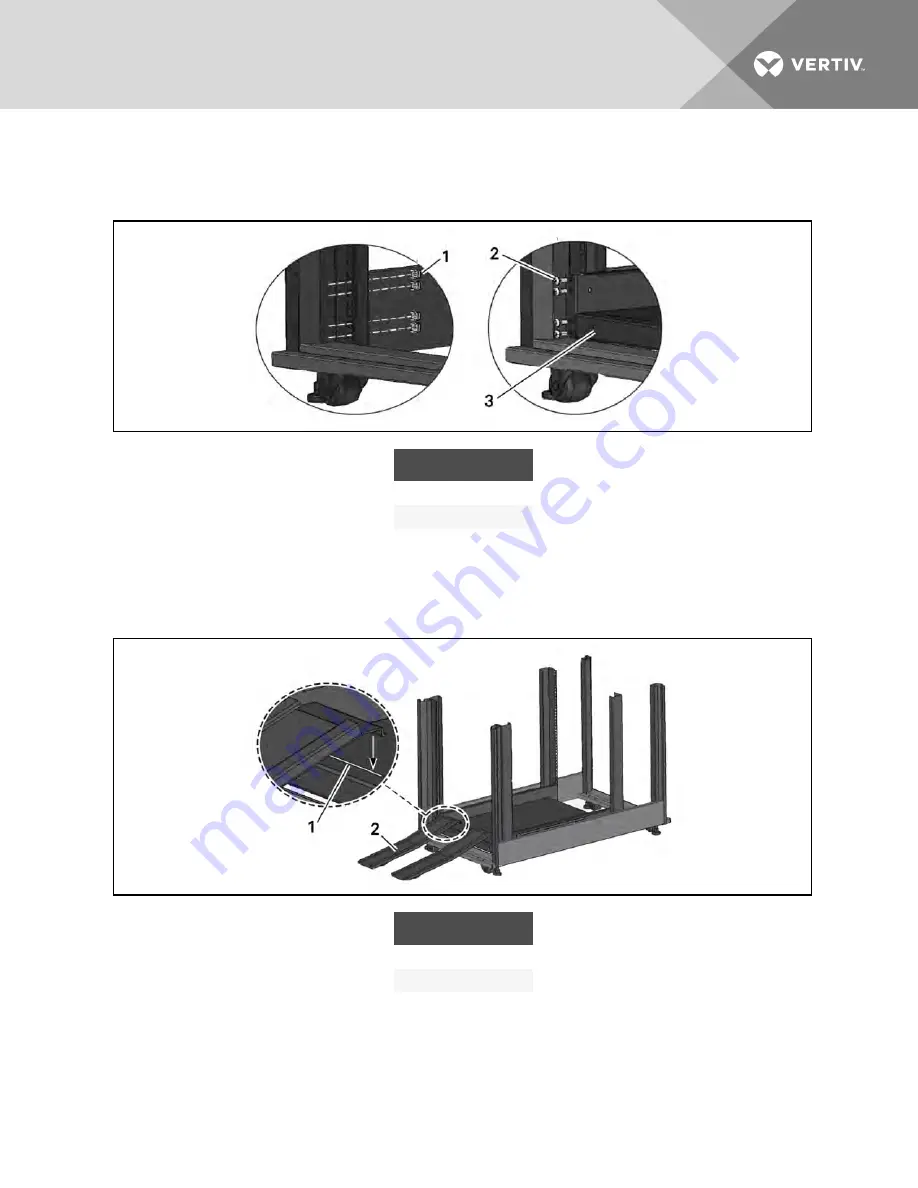
2. Install the rack-mount shelf on the corresponding position between 1U space and 2U space on
the bottom of the rack, as shown in Figure 3.5 below.
Figure 3.5 Install cage nuts and tray
ITEM
DESCRIPTION
1
Cage nut
2
Screw (16 places)
3
Tray
3. Install the guide rails (ramp) in the mounting slot at the front of the tray, as shown in Figure 3.6
Figure 3.6 Install the guide rails
ITEM
DESCRIPTION
1
Mounting slot
2
Guide rail
Vertiv
| Liebert® APS™ Installer/User Guide |
27
Summary of Contents for Liebert APS series
Page 1: ...Liebert APS 5 20 kVA Modular UPS Installer User Guide...
Page 6: ...Vertiv Liebert APS Installer User Guide 6...
Page 10: ...Vertiv Liebert APS Installer User Guide 10 This page intentionally left blank...
Page 50: ...Vertiv Liebert APS Installer User Guide 50 This page intentionally left blank...
Page 76: ...Vertiv Liebert APS Installer User Guide 76 This page intentionally left blank...
Page 80: ...Vertiv Liebert APS Installer User Guide 80 This page intentionally left blank...
Page 109: ......
















































