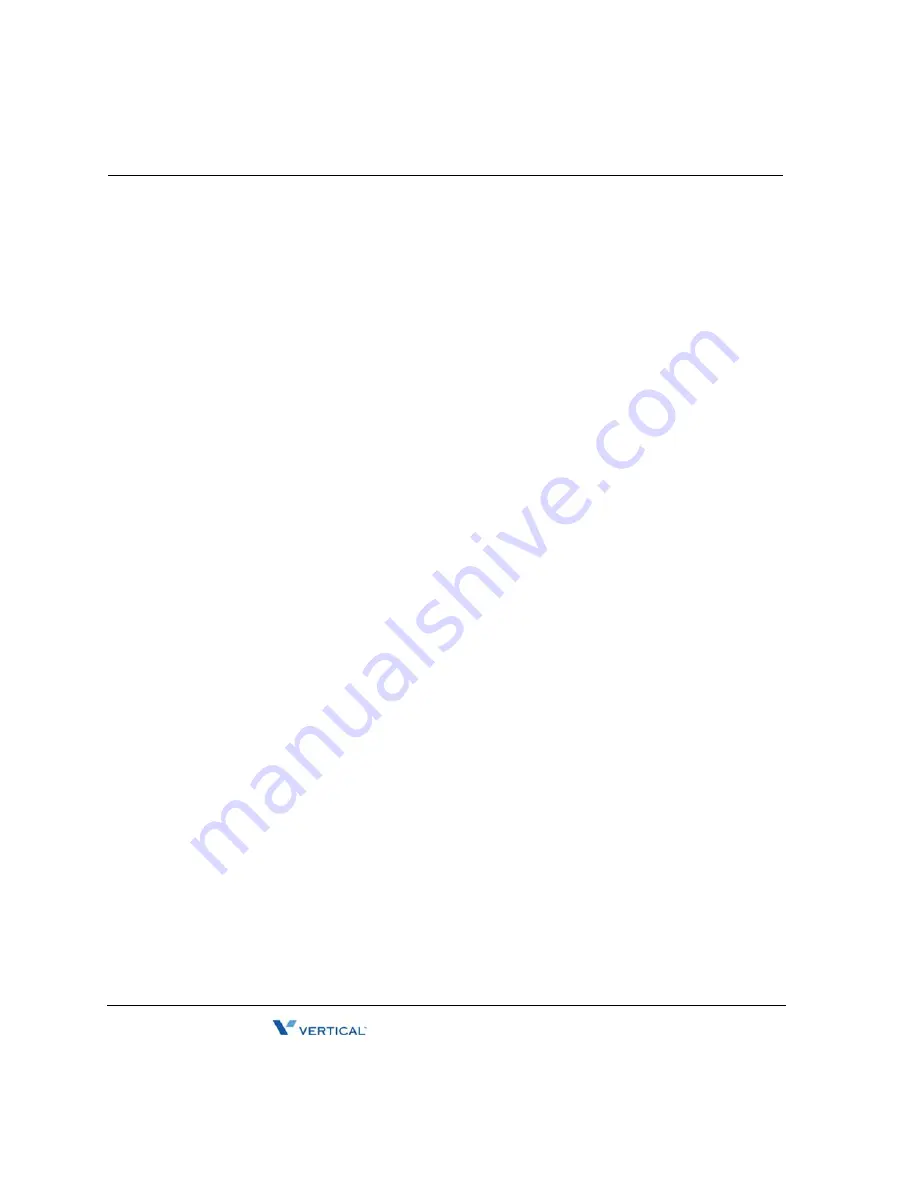
Required tools
6
-
2
Chapter 6: Field Replaceable Units (Wave IP 2500 only)
Wave Server Hardware Reference Guide
Required tools
You will need the following tools to remove or install a Wave Server chassis component:
•
#1 and #2 Phillips screwdrivers for component screws
•
Antistatic wrist strap
•
Antistatic mat
Preparation
Follow these instructions before installing or replacing chassis components.
Warning:
Severe injury to yourself as well as damage to the equipment can result if work
is performed on a system that is still powered on and plugged in. Make sure the power switch
is in the OFF position and the cable is unplugged from the power supply.
•
Observe all safety rules as described in “Safety guidelines for servicing the Wave Server”
on page 3.
•
Shut down the system according to the directions in “Local system shutdown” on
page E-4.
Power supply
The Wave system contains one power supply assembly (VW-IP2500MPS) that supplies power
to the backplane of the Main Chassis. The backplane supplies power to all other Wave
components. Each cabinet has its own power supply that will supply power to all Wave
components associated with that cabinet.
To replace the power supply:
1.
Turn the system power off by pressing the Shutdown button on the ISC1 and holding for
four seconds.
Refer to “Local system shutdown” on page E-4 for detailed instructions on how to power
off the system.
2.
After the shutdown procedure is complete, turn off the power supply (by turning the
switch to the off position), and unplug the Wave power cord.
Release 2.0 Service Pack 1
April 2011
Summary of Contents for WAVE IP 2500
Page 1: ...Wave IP 2 0 SP1 Wave Server Hardware Reference Guide Release 2 0 Service Pack 1 April 2011 ...
Page 6: ...Release 2 0 Service Pack 1 April 2011 ...
Page 26: ...Release 2 0 Service Pack 1 April 2011 ...
Page 36: ...Release 2 0 Service Pack 1 April 2011 ...
Page 44: ...Release 2 0 Service Pack 1 April 2011 ...
Page 58: ...Release 2 0 Service Pack 1 April 2011 ...
Page 66: ...Release 2 0 Service Pack 1 April 2011 ...
Page 70: ...Release 2 0 Service Pack 1 April 2011 ...
Page 90: ...Release 2 0 Service Pack 1 April 2011 ...
Page 110: ...Release 2 0 Service Pack 1 April 2011 ...
Page 134: ...Release 2 0 Service Pack 1 April 2011 ...
Page 144: ...Release 2 0 Service Pack 1 April 2011 ...
Page 162: ...Release 2 0 Service Pack 1 April 2011 ...
Page 178: ...Release 2 0 Service Pack 1 April 2011 ...






























