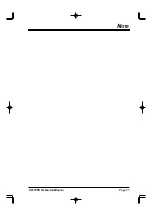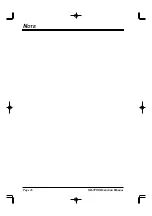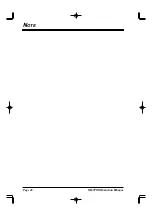Page 18
VX-1700 O
PERATING
M
ANUAL
The
VX-1700
’s Selcall feature provides six calling modes:
Selcall
The Selcall mode allows you to make an individual/
group call using the individual ID (Identification)
number assigned for each transceiver.
Message Call
The Message Call mode allows you to send a text
message (up to 64 characters of text) to another
station.
Position Request Call
The Position Request Call mode allows you to re-
quest the position information of another station.
Position Send Call
The Position Send Call mode allows you to send
your own position information to another station.
Beacon Request Call
The Beacon Request Call mode allows you to in-
quire as to the signal quality between your trans-
ceiver and another specific transceiver (before
making an individual/group call).
TelCall
The TelCall mode allows you to make a telephone
call through a telephone interconnect service pro-
vider.
S
ELCALL
The Selcall mode allows you to make an individual/group
call using an individual ID (Identification) assigned to each
transceiver in your group or fleet.
Preparation
Rotate the
CH
Selector knob to select the channel to
be used for Selcall.
Disable the VOX and Clarifier features, if necessary.
Press the [
SELCALL
] key momentarily to activate the
Selcall system. The “
” icon will be illumi-
nated on the LCD display.
Sending a Selcall
Rotate the
CH
Selector knob to select the ID number
of the station to be called using Selcall. Available IDs
are: the last-received ID, ten pre-programmed IDs, and
“Auxiliary,” whereby you enter the desired ID using
the keypad. To enter the desired ID, rotate the
CH
Se-
lector knob to “
AUX
,” press the keypad’s [
ENT
] key,
then enter the 4-digit ID number from the keypad; fi-
nally press the [
ENT
] key again.
Press the [
CALL
] key momentarily to enter the Call
Menu.
Rotate the
CH
Selector knob to select “
SELCALL
.”
Press the [
CALL
] key again to transmit the Selcall.
Receiving a Selcall
When the
VX-1700
receives a Selcall matching your
individual ID, a bell alarm will be heard, and the LCD
will display the received (calling station’s) ID number.
Press the
PTT
switch momentarily to cancel the Selcall,
then press and hold in the PTT switch and speak into
the microphone in the usual fashion to reply to the
Selcall.
Press the [
SELCALL
] key again to re-activate the
Selcall system.
S
ELCALL
/T
ELCALL
O
PERATION