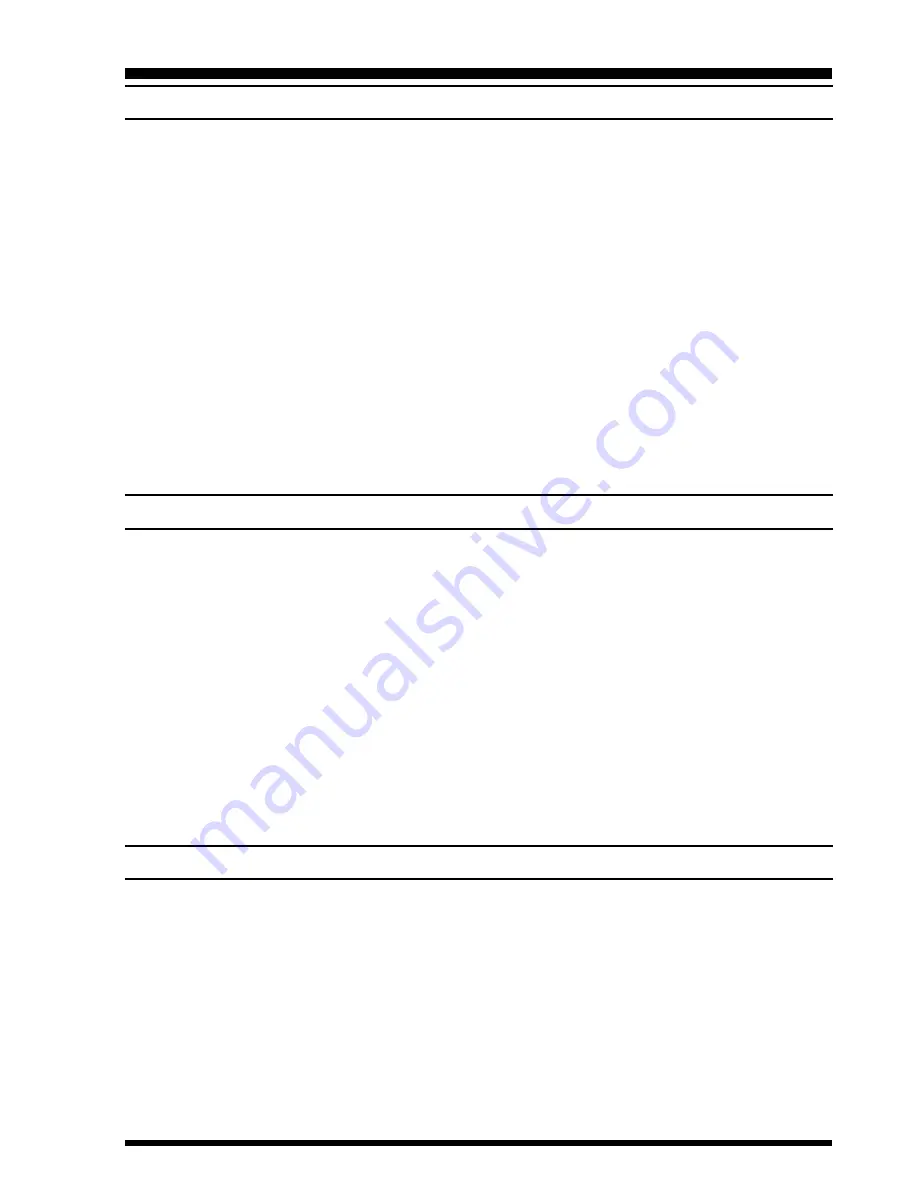
VX-150 O
PERATING
M
ANUAL
19
M
EMORY
O
FFSET
T
UNING
Once you have recalled a particular memory channel, you may easily tune off that channel,
as though you were in the “VFO” mode.
With the
VX-150
in the “
MR
” (Memory Recall) mode, select the desired memory
channel.
Now press the [
MR
(
SKIP
)] key momentarily. The “
MR
” indicator will be blinking.
Rotate the
DIAL
, as desired, to tune to a new frequency. The synthesizer steps selected
for VFO operation on the current band will be the steps used during Memory Tuning.
If you wish to return to the original memory frequency, press the [
MR
(
SKIP
)] key
momentarily. The “
MR
” indication will no longer be blinking.
If you wish to store a new frequency in the current or another memory. Just press and
hold the [
F
] key for one second, select the new memory channel (if desired), and press
[
F
] key again momentarily.
Any required CTCSS/DCS changes, or repeater offset modifications, must be done be-
fore storing the data into the new (or original) memory channel location.
HOME C
HANNEL
M
EMORY
A special one-touch “HOME” channel is available, allowing quick recall of a favorite
operating frequency. Memory storage is simple to accomplish:
Change the setting of Menu Item #20 from “
REV
” to “
HOME
,” if it is not already set to
that option (see page 35).
Select the desired frequency, while operating in the VFO mode. Be sure to set up any
desired CTCSS or DCS tones, as well as any desired repeater offset.
Press and hold the [
F
] key for 1/2 second.
While the memory channel number is blinking, just press the [
REV
(
HM
)] key. The
frequency and other data (if any) will now be stored in the special HOME channel
register.
To recall the HOME channel, press the [
REV
(
HM
)] key momentarily while operating
in the VFO or MR mode.
L
ABELING
M
EMORIES
You may wish to append an alpha-numeric “Tag” (label) to a memory or memories, to aid
in recollection of the channel’s use (such as a club name, etc.). This is easily accomplished
using the Set mode.
Recall the memory channel on which you wish to append a label.
Press the [
F
] key, then press the [
0
(
SET
)] key, to enter the Menu mode.
Rotate the
DIAL
to select Menu #1 (“
ALPHA
”).
Press the [
F
] key to enable changing of this Menu item.
Press the [
F
] key, then press the [
F/W
] key again, to begin entry of the Label.
Rotate the
DIAL
to select the first digit of the desired label. When you have made your
selection, press the[
s
] key momentarily to move to the next character.
Memory Operation






























