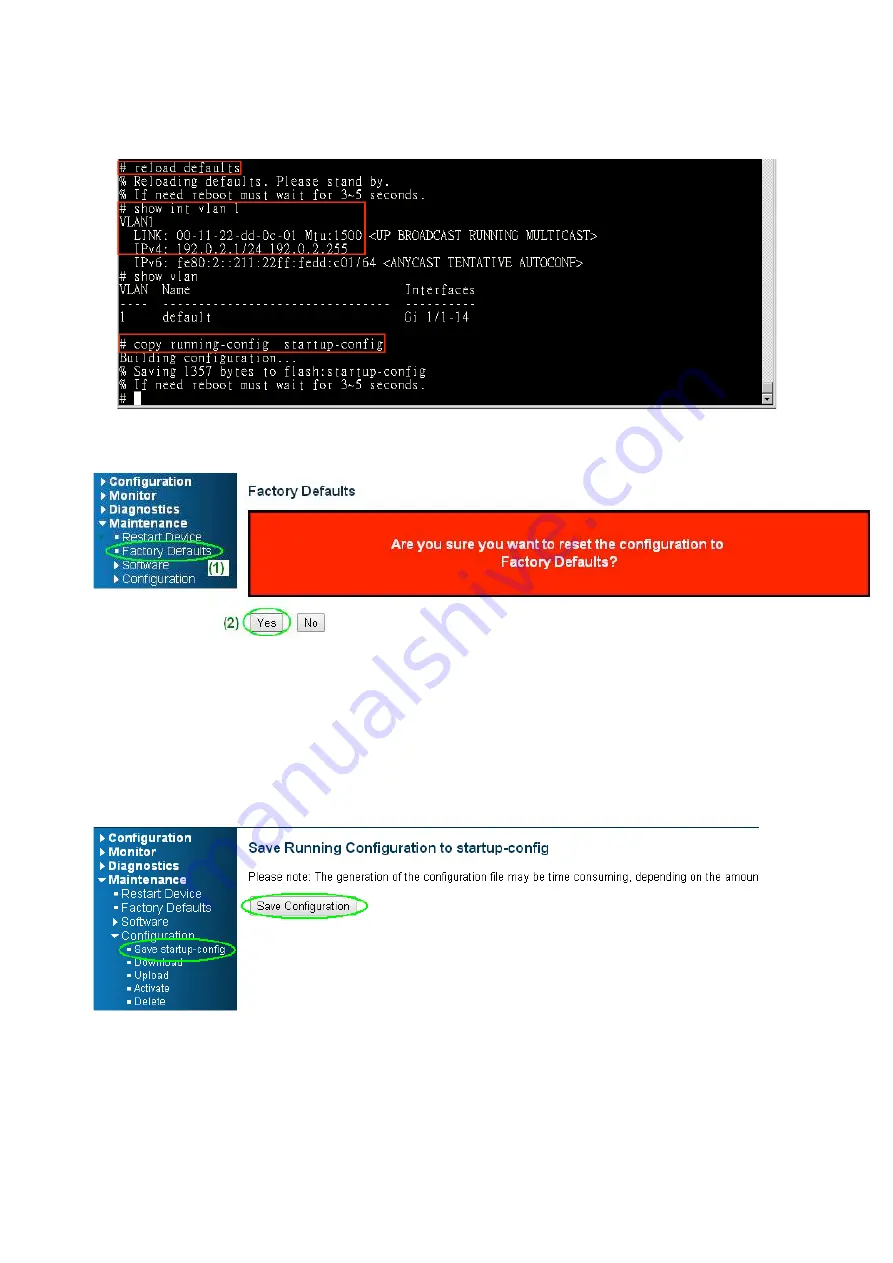
26
Configuration via WEB UI
If manager want to reset the configuration to default but keep management IP setting
(1)Go to “Maintenance”
à
”Factory Defaults” pagination to Click “Yes” button.
(2) Go to “Maintenance”
à
“Configuration”
à
”Save startup-config” pagination, then click “Save
Configuration” button, then reset successfully.
If manager want to reset the all configuration to default completely
(1) Go to “Maintenance”
à
“Configuration”
à
”Activate” pagination to select “default-config”, then click
“Activate Configuration” button
Summary of Contents for VX-IGP-1204F
Page 5: ...5 Overview Overview Faceplate Panel Introduction Technical Specifications ...
Page 7: ...7 8 10 Port PL series 12 Port PL series VX IGP 1204F ...
Page 12: ...12 Quick Installation Equipment Mounting Cable Connecting Equipment Configuration ...
Page 15: ...15 Ground Connections VX IGP 1204F must be properly grounded for optimum system performance ...
Page 74: ...74 ...
Page 77: ...77 ...
Page 81: ...81 3 Confirm the file is right then click Next twice ...
















































